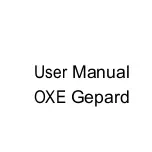13
1.2 Open the camera, and slide the operating mode selector switch to
“SETUP”
1.3 After connecting, the camera enters the mode of playback and the
LCD turns off. What the camera captured would be shown on the TV.
2. Transferring recordings to a computer
Connect the camera with the computer through the cable. After
successful connection, there would appear a new driver named mass
storage on the computer. Photos and videos can be found in
“DCIM/100MEDIA” in the mass storage and can be copied to the
computer.
Note: In case of data loss, please don’t disconnect the cable or
take out the memory card when copying photos/videos.
Summary of Contents for Gepard
Page 1: ...User Manual OXE Gepard ...