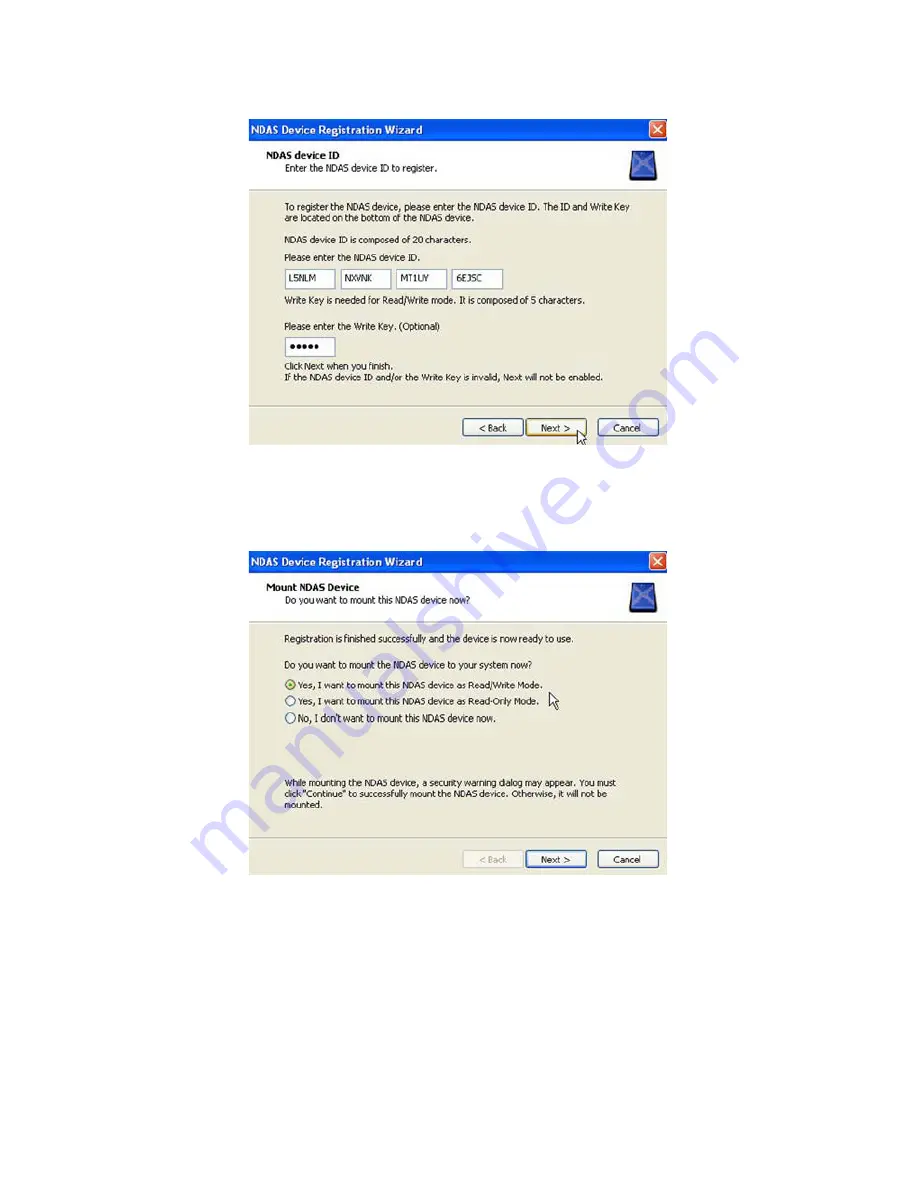
18
Find ID and Key at bottom side of the enclosure. Enter the enclosure ID, and the
Write Key for write access to the enclosure under “NDAS Device ID”. Click on “Next”
to continue.
4.
(Note: NDAS device ID in this picture is an example)
Select the options available to mount the NDAS device. (Note: If Write Key was not
provided when registering the device, “mount with Read/Write mode” option is
gray-out, only “mount with Read-Only mode” option is available)
5.
Once mount option will be selected, click on “Next” button, and “Found New Hard-
ware wizard” window will show up. Select “Yes, this time only” option, and click on
“Next”.
Select “Install the software automatically” option, and click on “Next”.
6.
7.




























