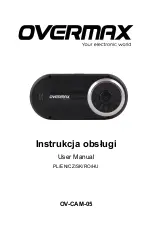built-in speaker
System setting menu
1
Format
Cancel(default)/Execute
Format memory card
2
Auto Power
Off
Off /1 Min. / 3 Min.
(default) / 5 Min.
If you do not do
anything, DVR will
turn off automatically
in 1 Min. / 3 Min.
(default) / 5 Min.
3
System
Reset
Execute /Cancel(default)
Restore default
settings
4
Light
Frequency
50 Hz (default)
Most popular power
frequency in Europe
60 Hz
Most popular
frequency in the
United States
5
Date
Settings
Adjust year, month,
day and time
6
USB
PC Camera
Connect with USB for
PC CAMERA
Disk drive (default)
Connect USB and
data can be read
Note: when DVR turns off the last settings will be saved.
Operating Instructions
DVR has the function of video recording, photographing,
preview and network camera,
please insert TF card before
use.
Summary of Contents for OV-CAM-05
Page 1: ...Instrukcja obsługi User Manual PL EN CZ SK RO HU OV CAM 05 ...
Page 9: ...English ...
Page 15: ...Český ...
Page 22: ...Slovenčina ...
Page 29: ...Romana ...
Page 36: ...Magyar ...
Page 43: ...www overmax pl ...
Page 44: ...www overmax pl ...