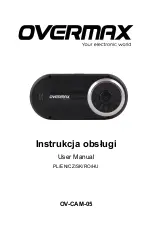Select the settings item using
Up/Down key
; press
Record
Key
to enter next level menu and select specific function item,
and then press
Record Key
to confirm. After confirmation,
press
Menu Key
to exit.
When enters system menu settings interface, press
Menu
Key
twice continuously.
Items
Sub-menu
Descriptions
Functions
Video mode sub-menu
1
Size
720 (default)/VGA
1280*720p/640*360
2
Time
stamp
On(default)/Off
Display time and date
in the video files
3
Motion
direction
On/Off(default)
Video in motion
detection On and Off
4
Recycle
recording
Off/1 Min./3 Min.(default)/5
Min./10 Min.
A single video file
segment length of
time
5
Voice
Record
On(default)/Off
Voice record On and
Off
Camera mode sub-menu
1
Size
3M/2M(default)/1.3M/VGA
Choose output size of
the photo
Replay mode sub-menu
1
Delete
Cancel(default)/Execute
Select deletion file
2
Thumbnail Cancel/Execute
Thumbnail view
3
Volume
0/1/2/3/4/5(default)/6
Adjust volume of the
Summary of Contents for OV-CAM-05
Page 1: ...Instrukcja obsługi User Manual PL EN CZ SK RO HU OV CAM 05 ...
Page 9: ...English ...
Page 15: ...Český ...
Page 22: ...Slovenčina ...
Page 29: ...Romana ...
Page 36: ...Magyar ...
Page 43: ...www overmax pl ...
Page 44: ...www overmax pl ...