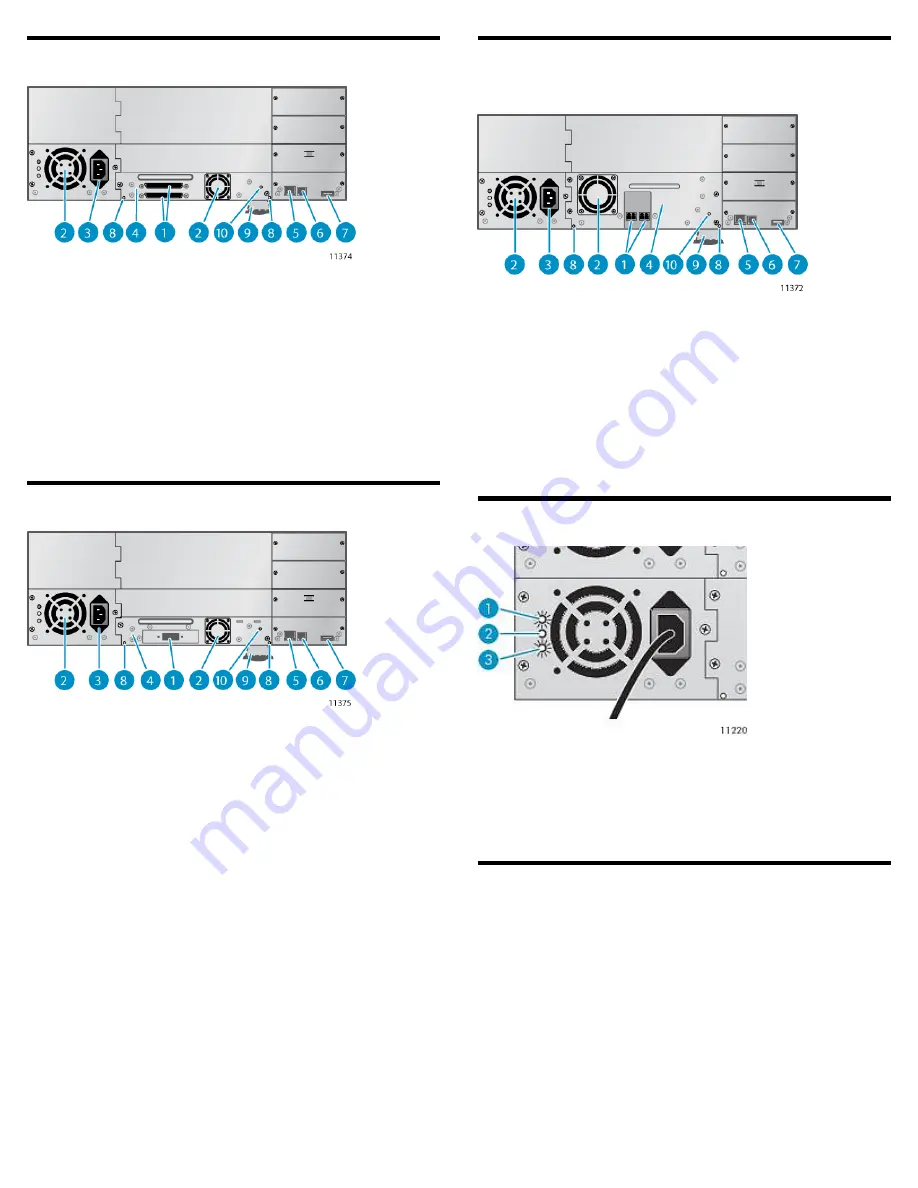
Back panel overview: parallel SCSI
2. Fan
1. 68-pin HD parallel SCSI
connectors
4. Tape drive assembly
3. Power connector
6. Serial port (Factory use only)
5. Ethernet port
8. Magazine release hole
7. USB port
10. Tape drive assembly LED
9. Pull-out tab containing
product information
Back panel overview: SAS
2. Fan
1. SAS port
4. Tape drive assembly
3. Power connector
6. Serial port (Factory use only)
5. Ethernet port
8. Magazine release hole
7. USB port
10. Tape drive assembly LED
9. Pull-out tab containing product
information
Back panel overview: Fibre Channel
(FC)
2. Fan
1. Fibre Channel ports
4. Tape drive assembly
3. Power connector
6. Serial port (Factory use only)
5. Ethernet port
8. Magazine release hole
7. USB port
10. Tape drive assembly LED
9. Pull-out tab containing product
information
Power supply LEDs
AC power is connected.
Fan failure. The fan is running too slow or is defective.
The power supply is producing good power for the
Library.
1. Blue
2. Yellow
3. Green
Using the operator control panel (OCP)
The OCP has a power button, four LEDs, five control keys, and an LCD
screen. With the OCP, you can monitor, configure, and operate most
Library functions from the Library front panel.
Page 2
Summary of Contents for NEO 400S
Page 10: ...OCP menu Page 10...










