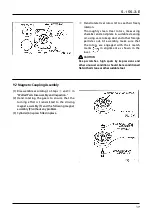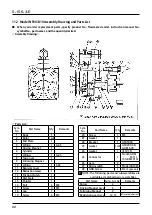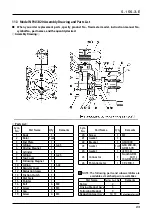S-156-3-E
15
(2)
Pointer Movement is unusual.
① Inspect for possible entrapment of air.
② If trouble is attributable to the valve position
indicator, inspect in the same manner as in
“Valve position indicator is dead.”
(3) Microswitches fail to produce any signal...
Pointer movement is all right.
① Inspect associated equipment and field wiring
cables for condition.
② Taking off M3 screws (17), remove the indicator
cover (11) (Fig. 8.11). Disconnect one end of wire
leads from its terminal and make a continuity
(on and off) check relative to valve opening and
closure with multimeter (in the ohm range). If
faulty condition persists with no signal output,
inspect the microswitches.
③ Possible causes for the absence of signal output
are:
(A) An open in the internal wiring.
(B) Microswitch positions out of adjustment.
(C) Microswitches are defective. If this is the
case, replace with new ones.
[See paragraph (6) in Section 9.4 Assembly
Procedure on page 19 for adjustment.]
(4) Potentiometer is faulty.... Pointer movement is all right.
① Inspect related equipment and field wiring cables for condition.
② Possible causes for trouble are:
(A) An open or poor connections in the internal wiring.
(B) An open in the resistor. If this is the case, replace with a new one.
[See paragraph (5) in Section 9.4 Assembly Procedure on page 19 for adjustment.]
(5) Periodic Servicing
① It is recommended that the valve position indicator be disassembled and inspected on a regular basis
(once every three years or so).
② Seals, including O-rings, should be replaced with new ones each time a periodic disassembly and
inspection is performed.