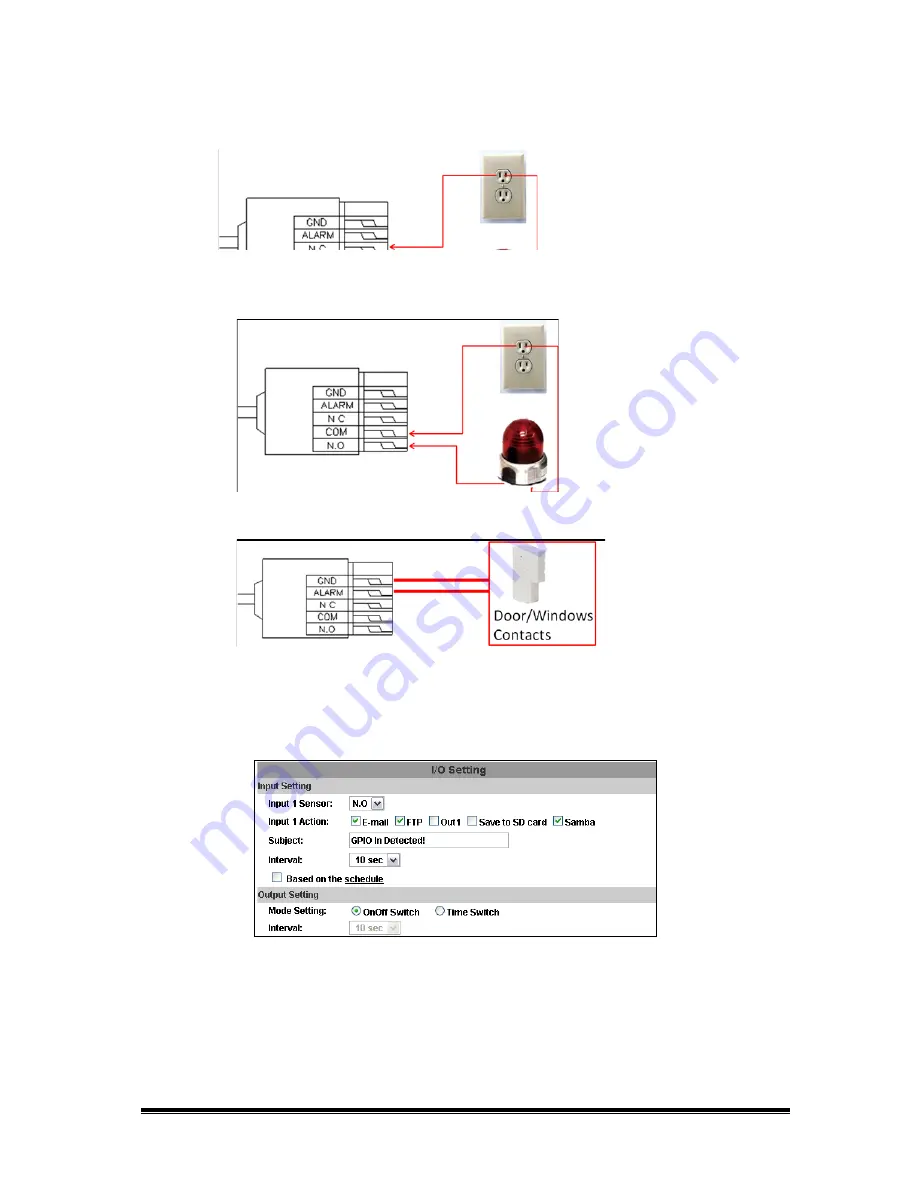
Or
b. Please connect the GND &Alarm pin to the external Trigger Device.
• I/O Setup
a. Click I/O Setting from the system setup page via IE, and check “Out1” to
enable I/O signal.
b. Click ON/OFF from the setup main page via IE to control relay out signal.