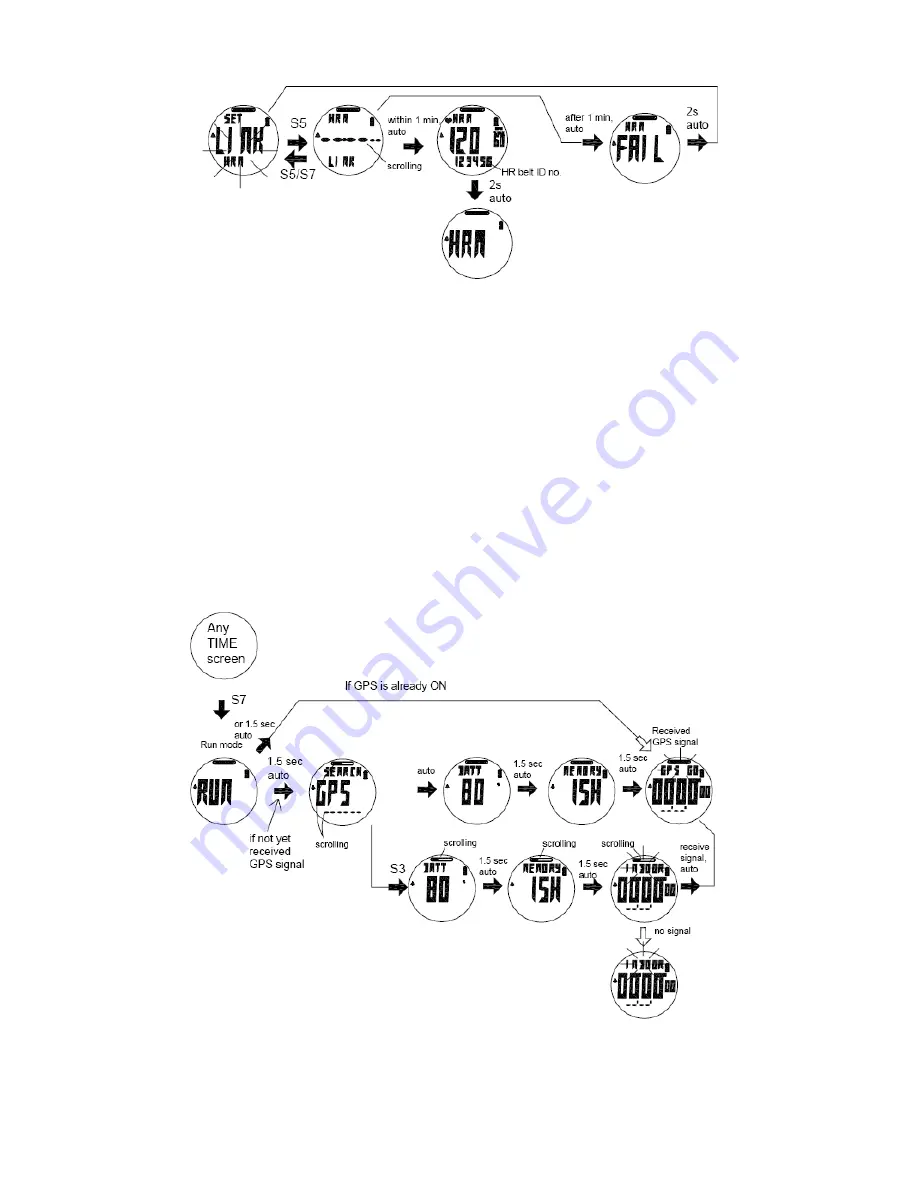
•
Linking the HRM belt while in SET mode/ HRM LINK:
5.5.
If the heart rate data does not appear on the Watch, or if you have erratic data, follow the tips below. If the problem
persists, you may have to pair the HR belt again.
•
Make sure the HR belt is snugly fit to your body.
•
Reapply water or electrode gel to the electrode of the HR belt.
•
Clean the electrodes from possible contamination that may interfere with heart rate signals.
•
Wear a cotton shirt or if possible, wet your cotton shirt. Synthetic fabric that rubs with your skin may create static
electricity and interfere with the heart rate signal.
•
Move away from strong electromagnetic fields and other wireless sensors which can interfere with your heart rate
sensor. Possible sources of wireless interference may include high voltage power lines, electric motors, microwave
ovens, cordless phones, and wireless LAN or access points.
Step 6) Go for a RUN:
6.1)
Using RUN mode:
6.1.1.
How to enter RUN mode:







































