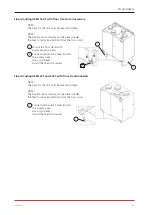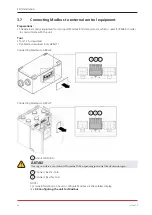1270447_3
30
EN | Commissioning
5 Commissioning
WARNING!
The unit’s ducts must be connected, covers/doors closed and the screws tightened before the
unit is started to avoid the risk of personal injury from rotating parts.
WARNING!
Filters must be installed before the unit is used.
For information on the service menu see
7 Select Menu overview
.
For information on active view in the wireless display, press the
i-button
in the display’s status bar.
5.1
Starting the HERU unit for the fi rst time
Preparations:
No preparations are required.
1.
Power the HERU unit.
- If the unit has a plug, connect it to a socket.
- If the unit does not have a plug, turn on the power with the safety switch.
2.
Wake up the display by connecting the accompanying charging cable to the display.
Connect the charging cable via a 220V adapter to the wall socket.
NOTE!
The wireless display is paired upon delivery. If an extra display is desired, this must be paired.
See manual Operation and maintenance,
4.2 Pairing units
.
3.
The display synchronises. Once this is ready, press the
HERU symbol
in the display.
4. Press
“
Start unit
”. Then the unit starts for the fi rst time using a start sequence that takes
approximately 15 min.
NOTE!
The unit does not react to any command until the start sequence is fi nished
5.
Once the start sequence is fi nished, the unit operates according to the preset values.
6.
Check that the latest version of the fi rmware is installed.
- Enter
Settings/About/Version
in the wireless display.
- Compare the version against the most recently published version of fi rmware
at
- If a new version of fi rmware is available, see the Operation and maintenance manual in
the
chapter
4.15 Update software in the ventilation unit
.
Summary of Contents for HERU 100 S EC
Page 2: ......
Page 3: ...1270447_3 3 INSTALLATION EN 5 INSTALLATION SE 47 INSTALLASJON NO 91 ...
Page 42: ...1270447_3 42 EN Connections main board 9 Connections main board ...
Page 86: ...1270447_3 86 SE Anlutningar huvudkort 9 Anlutningar huvudkort ...
Page 130: ...1270447_3 130 NO Tilkoplinger hovedkortet 9 Tilkoplingar hovedkortet ...
Page 134: ......
Page 135: ......