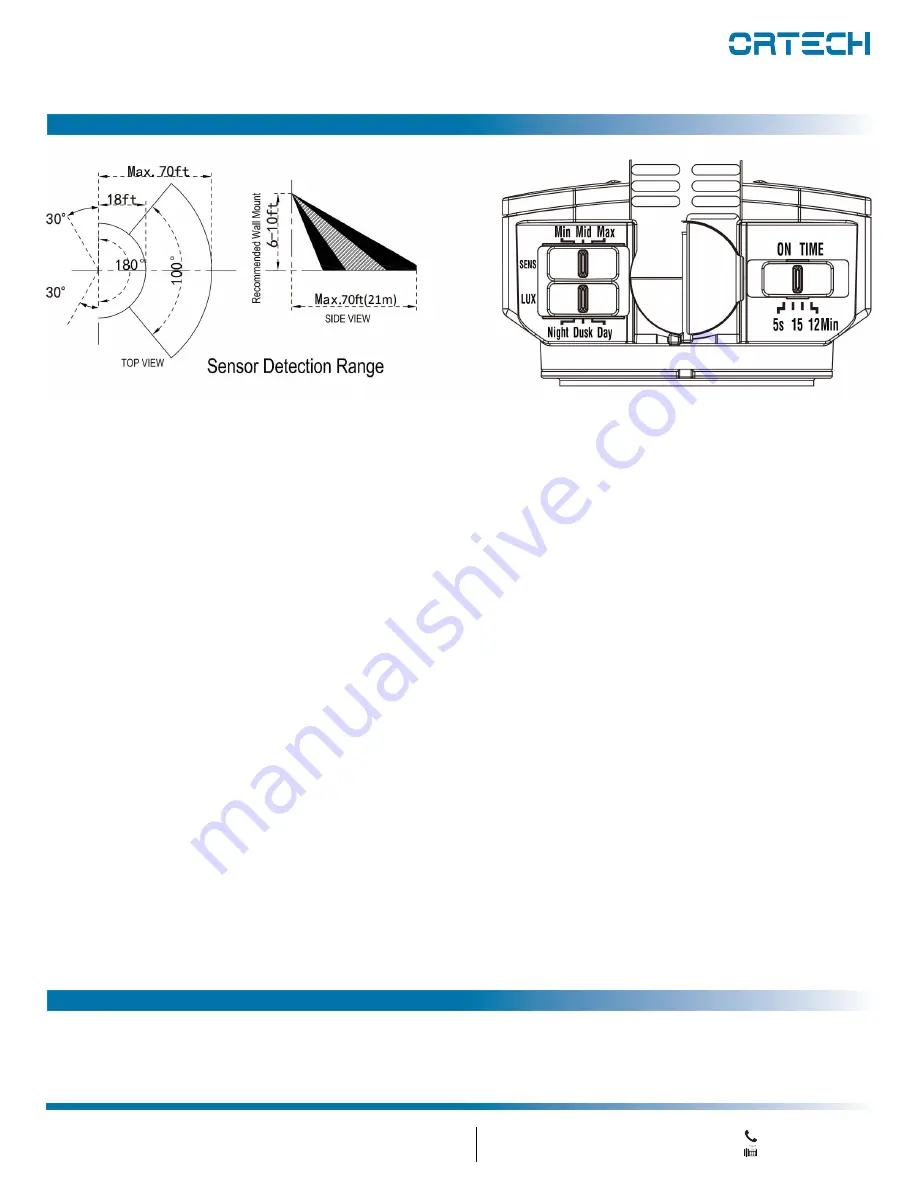
Instruction Manual
1-888-543-6473
1-888-541-6474
13376 Comber Way
Surrey BC V3W 5V9
[email protected]
www.ortechindustries.com
375 Admiral Blvd
Missis
s
auga
,
ON L5T 2N1
LED
Security Light
Sensors
MODEL
OL-
S
CAUTION
INSTALLATION GUIDE
Sensor Adjustments
** You MUST adjust the motion sensor on the light to the desired area before you can adjust the time and LUX settings.
Time Setting
The TIME setting controls how long the unit remains illuminated following activation and after all motion ceases.
The minimum time (Slide Switch) is approximately 5 seconds, the maximum time (slide switch) is approximately 12 minutes.
Set the slide switch to control to the desired setting between these limits.
LUX Setting
The LUX setting controls when the light will come on; it controls the amount of light needed to turn the light ON. The LUX setting is marked by the
sun and the moon. Use one of the three predetermined settings as illustrated. To adjust the light to come ON when it is darker outside, slide the
switch to "Night". To adjust the light to come on at dust, slide the switch to "Dusk". To adjust the light to come on when it is lighter outside, slide the
switch to the "Day".
SENS Setting
The SENS slide switch knob control:
Set the slide switch knob to the "Min" position. The sensor is low sensitivity setting.
Set the slide switch knob to the "Mid" position. The sensor is generally sensitivity setting.
Set the slide switch knob to the "Max" position. The sensor is high sensitivity setting.
Avoid aiming the control at:
•
Objects that change temperature rapidly, such as
heating vents and air conditioners
. These heat sources could cause false triggering
•
Areas where
pets or traffic
may trigger the control
•
Nearby large, light coloured objects
reflecting light may trigger the shut-off feature. DO NOT point other lights at the sensor.
REMINDER
Sensor has a 1-1/2 minute warm up period before it will detect motion.
When first turned ON, wait for 1-1/2 minutes.
MAINTENANCE
To clean the surface of the light, use mild soap and water.
DO NOT use scouring pads, powders, steel wool or any other abrasive materials.
DO NOT immerse in water.






















