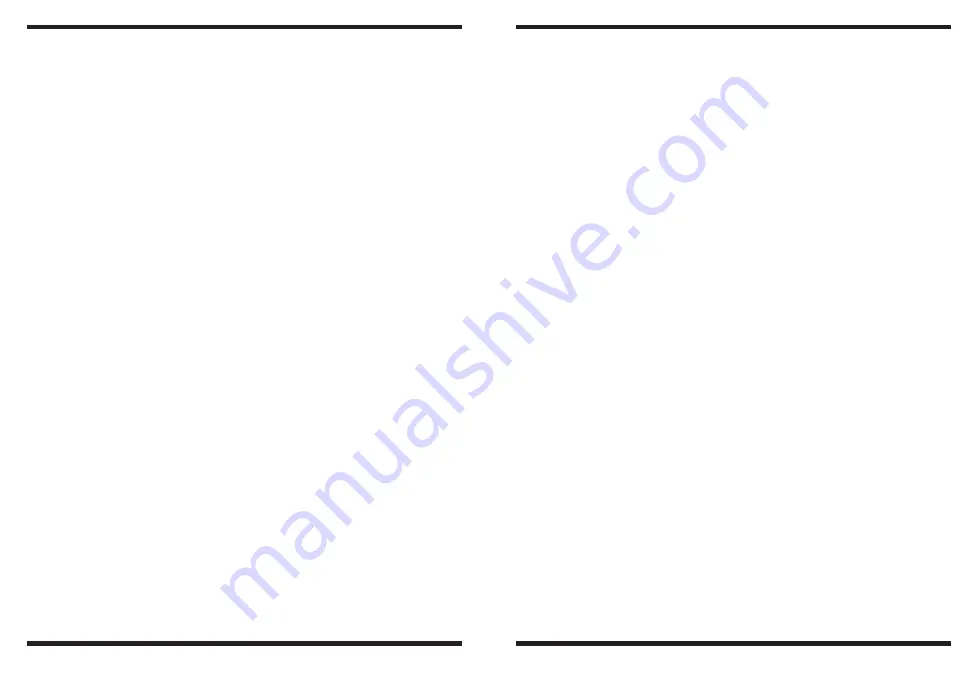
8
9
Please note: The installers will try and remove previous versions of
the software and may give warnings if the previous versions cannot be
found.
Installing the Camera
1. Once the software installation is complete from the previous steps,
connect the
SSAG to your computer’s USB port using the provided
USB cable.
2. In Windows XP a
Found New Hardware Wizard will appear.
Windows 7, 8 or Vista will automatically install the device.
3. Windows XP will ask if you want to search for drivers and updates
online. Select
No, not this time and click Next.
4. Next, choose
Install the software automatically.
5. Windows may note that the driver has not passed Windows Logo
testing. This is normal. Click the
Continue Anyway button. When
the Wizard has completed, click the
Finish button.
Windows Vista, Windows 7 and Window 8 will automatically detect and
install the camera to your computer.
Camera Installation Troubleshooting Tip
If Windows is unable to automatically locate and install the camera
(after you performed the driver installation), then install the drivers
manually by doing the following:
1. With the camera plugged into the USB, go to the Device Manager
from the Windows Control Panel.
2. Locate the “
Imaging devices” device tree, and right click on the
device “
SSAG”. Device may also be seen as “unknown device”.
3. Select “Update Driver Software”, then browse the file path to the
directory you installed the drivers, the default is:
C:\Program Files (x86)\Orion\SSAG_Drivers_WIN8
For further troubleshooting tips see the Win8 Installation guide on
the Orion SAG product support page.
Using SSAG with PHD
Guiding Software
PHD guiding software should have already been installed prior to
installation of the driver.
If not run the full installer again (
SSAGdrvfull.exe) or just the PHD
patch installer (
SSAGPHDUPDATE.exe). This will allow the StarShoot
autoguider to be selected from the camera drop down menu within
PHD software.
Please note: It may take a few seconds to connect to the camera once
selected from the drop down.
Using SSAG with PHD2
Guiding Software
PHD2 guiding software should have already been installed prior to
installation of the driver.
If not run the full installer again (
SSAGdrvfull.exe) or just the
PHD2 patch installer (
SSAGPHD2UPDATE.exe). This will allow the
StarShoot autoguider to be selected from the camera drop down menu
within PHD2 software.
Please note” It may take a few seconds to connect to the camera once
selected from the drop down.
Using SSAG with ASCOM software
The
SSAG can also be selected as an ASCOM camera within ASCOM
compatible software if the
SSAG ASCOM driver was installed using
either the full installer (
SSAGdrvfull.exe) or the ASCOM installer
(
SSAGASCOMSetup.exe).
Select Orion SSAG Camera from list of ASCOM devices. The camera
gain can be adjusted under properties.














