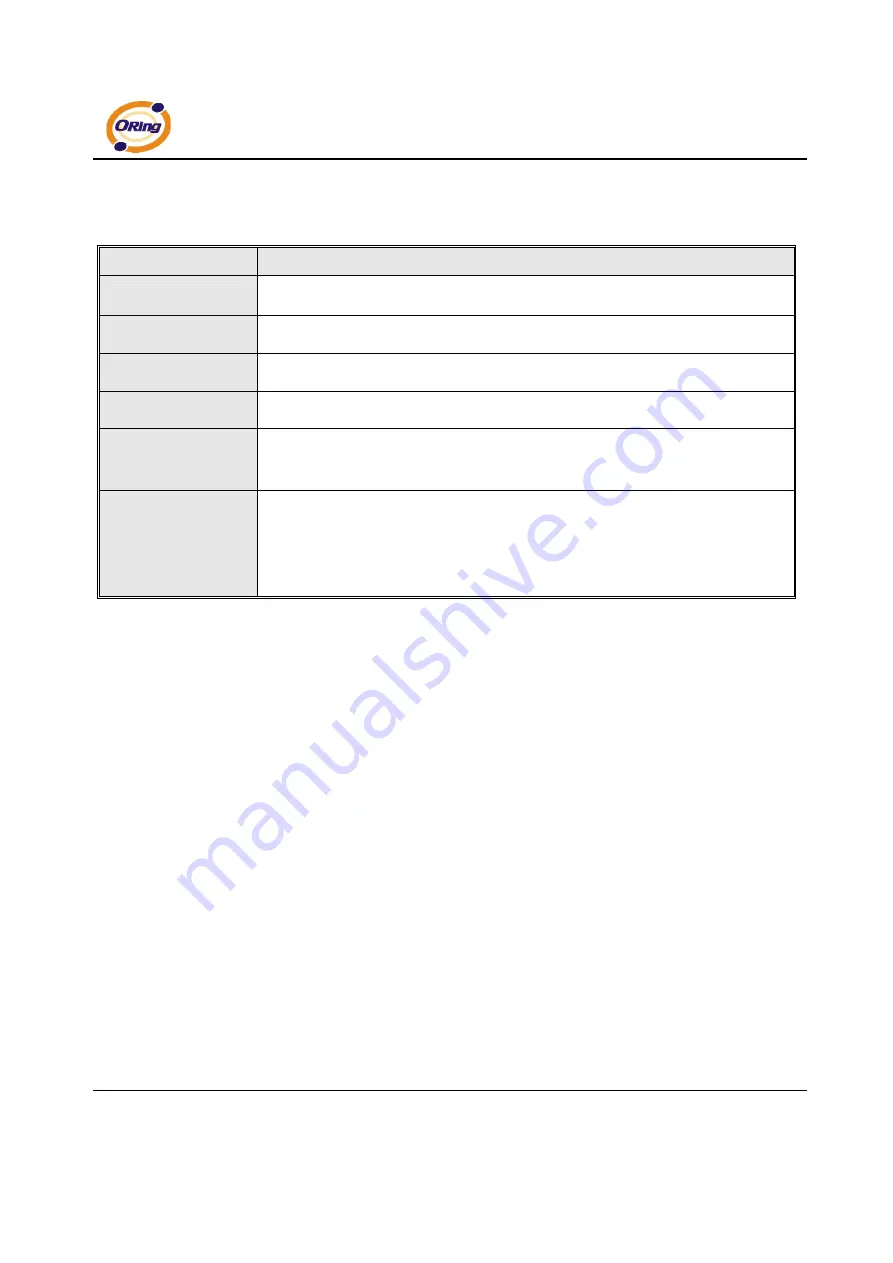
IDS-5011F Series User’s Manual
37
ORing Industrial Networking Corp.
The following table describes the labels in this screen.
Label
Description
DHCP/BOOTP
Obtain the IP address automatically from DHCP server.
Static IP Address
Assigning an IP address manually.
Subnet Mask
Set the subnet mask to communicate on the network.
Gateway
Enter the IP address of the router in you network.
DNS Server
Enter the IP address of the DNS server to translate domain names into IP address.
Auto IP Report
The device server will report its status periodically. At DS-Tool->IP collection option
show the device server status. The report interval is 0 indicate disable this setting
(default). But you can set the other IP or Port.
Table 5-13 IP configuration
Summary of Contents for IDS-5011F Series
Page 4: ......
















































