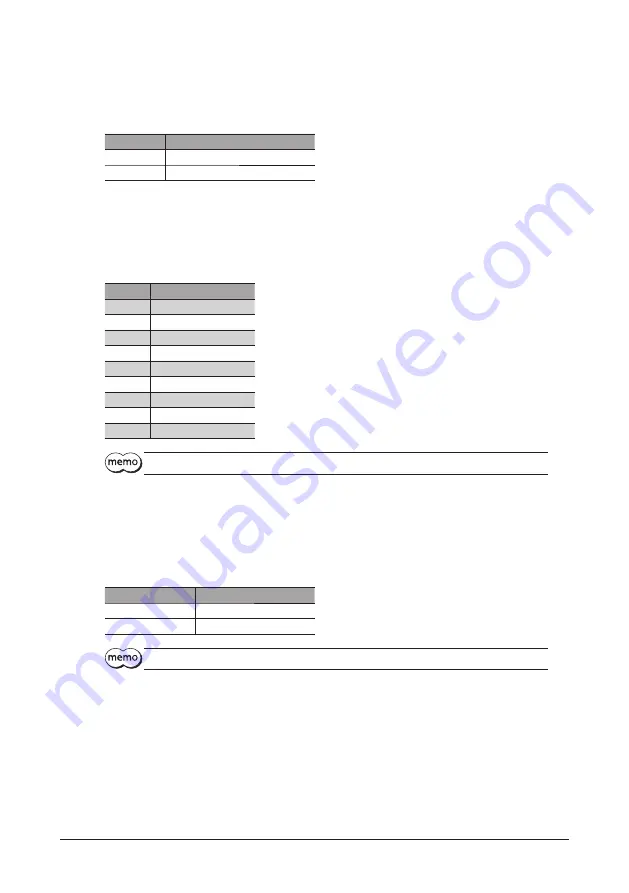
Setting
29
▐
Protocol
Set the protocol of RS-485 communication using the SW1-No.2 of the function setting switch.
Factory setting
Built-in controller type; OFF
Pulse input type with RS-485 communication interface; ON
SW1-No.2
Protocol
ON
Modbus RTU mode
OFF
Connecting with network converter
Transmission rate
Set the transmission rate using transmission rate setting switch (BAUD).
The transmission rate to be set should be the same as the transmission rate of the master controller.
Factory setting
Built-in controller type; 7
Pulse input type with RS-485 communication interface; 4
BAUD
Transmission rate (bps)
0
9600
1
19200
2
38400
3
57600
4
115,200
5
230,400
6
Not used.
7
Network converter
8 to F
Not used.
Do not set BAUD to positions 6 and 8 to F.
Termination resistor
Set a termination resistor to the driver located farthest away (positioned at the end) from the master controller or
network converter.
Turn the termination resistor setting switch (SW1-No.3 and No.4) ON to set the termination resistor for RS-485
communication (120 Ω).
Factory setting
OFF for both No.3 and No.4 (termination resistor disabled)
SW1-No.3, No.4
Termination resistor (120 Ω)
Both are OFF
Disabled
Both are ON
Enabled
If only one of the two of No.3 and No.4 is turned ON, a communication error may occur.






























