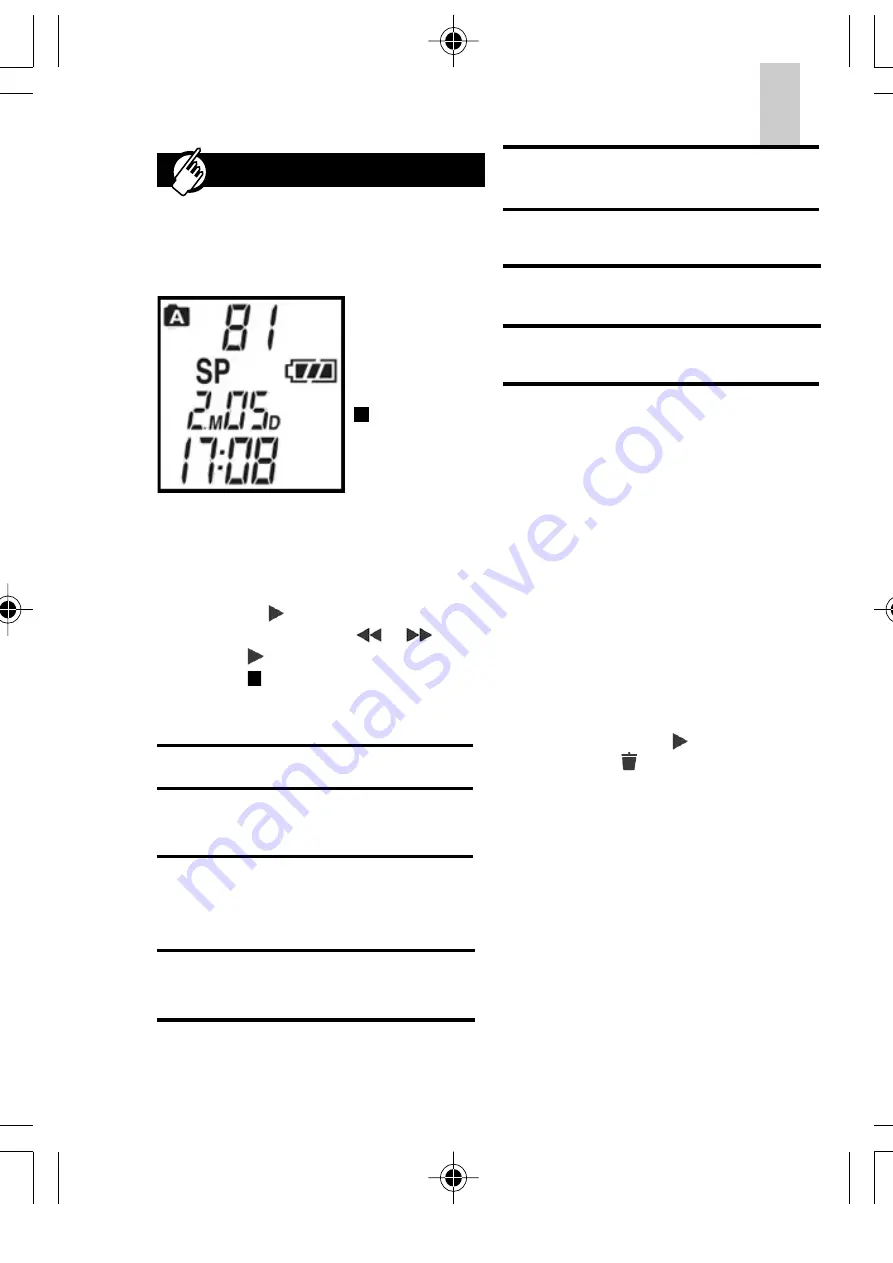
EN
FR
DE
IT
ES
POR
NL
SWE
11
Configure Settings
Your voice recorder has various settings
that can be configured:
•
To change recorder settings, in
STOP MODE press
MENU
to
find the desired function.
•
Change the mode settings by
pressing and adjust
settings by pressing or .
•
Press button to confirm settings.
•
Press button to exit settings.
Table Of Settings
CL
Clock setting
Adjust time
and date
Aut
Voice activated
recording
On / Off
bE
Button press
confirmation tone
On / Off
FO
Format
Format
memory
Folder selection (FOL)
Choose the current folder (Folder A or
Folder B) to organize your messages.
Each can hold up to 99 messages.
Button Press Confirmation Beep (bE)
This feature alerts the user every time a
button has been pressed.
NOTE:
Button press confirmation beep
will not sound during recording to prevent
the beep tone from being recorded.
Format (FO)
This feature formats the memory.
In format setting press , when
FO
blinks
press and hold to begin formatting
memory.
NOTE:
All memory, including files marked
as important will be erased.
Dual Alarms (AL1 / AL2)
You can set two different alarm times to
help keep track of important events.
Make sure you set the clock before
attempting to set an alarm, otherwise the
alarm feature will not be available.
VOICE RECORDER SETTING
Setting
Description
Options
FOL
Currently active
folder selected
Folder A /
Folder B
SP
SP (Standard
Play) / LP
(Long Play)
Different recording
quality and
capacity
AL
1 / 2
Alarm Setting
AL1 or AL2
On / Off
NOTE:
Before
you can access
any settings
functions, you
must first press
to enter
STOP mode.
VR668 SX1 M-EN(6Apr)
4/6/04, 11:57 AM
11
All manuals and user guides at all-guides.com
all-guides.com




















