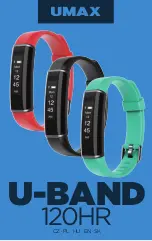20
EN
TARGET ACTIVITY
There are 3 target activity levels:
TARGET ACTIVITY
MHR%
DESCRIPTION
0
1
2
Health
Maintenance
Aerobic Exercise
Anaerobic
Exercise
65-78%
65-85%
78-90%
This is the lowest training
intensity level. It is good for
beginners and those who
want to strengthen their
cardiovascular systems.
Generates speed and
power. It works at or above
the body's oxygen intake
capability, builds muscle,
and cannot be maintained
for a long period of time.
Increases strength and
endurance. It works
within the body's oxygen
intake capability, burns
more calories, and can
be maintained for a long
period of time.
MAXIMUM / LOWER / UPPER HEART RATE LIMIT
Before you begin any exercise program and to achieve maximum
health benefits from your workout, it is important to know your:
•
Maximum heart rate (MHR)
•
Lower heart rate limit
•
Upper heart rate limit
To manually calculate your own heart rate limits, follow the
instructions below:
MHR
LOWER LIMIT
MHR =
220 - age
MHR x lower target
activity %.
E.g. Target activity is 0
Lower Limit =
MHR x 65%
UPPER LIMIT
MHR x upper target
activity %.
E.g. Target activity is 0
Upper Limit =
MHR x 78%
SE211 English R3 OP
8/28/04, 3:50 PM
20
Black
All manuals and user guides at all-guides.com
all-guides.com