6
EN
To adjust sleep timer setting:
• Press
SNOOZE / SLEEP
to activate.
• Press
SNOOZE / SLEEP
again to change the sleep
time setting (120, 90, 60, 30, 15, OFF).
PROJECTION
This unit projects time and outdoor temperature
information for your convenience.
For continuous projection:
• Slide
PROJECTION
switch to
ON
when adaptor is
connected, to enable / disable.
To flip projected image by 180°:
• Press
180° FLIP
.
To focus image :
• Turn
FOCUS
wheel.
NOTE
If projection is illuminated, do not look directly
into the projector.
BACKLIGHT
• Slide the
DIMMER
switch to
HI
or
LO
to adjust
backlight level.
• Press and hold
SNOOZE/SLEEP
for 5 seconds to
turn off the backlight.
• Press
SNOOZE/SLEEP
to activate the backlight
and projection functions for 5 seconds, when the
backlight is off or set to
LO
.
RESET
Press
RESET
to return to the default settings.
SPECIFICATIONS
TYPE
DESCRIPTION
MAIN UNIT
L x W x H
183 x 67 x 81 mm
(72 x 26.4 x 31.9 in)
Weight
386 g (13.6 oz) without battery
FM
87.5 to 108 MHz
Power
5 V 2 A AC adaptor
2 x UM-4 (AAA)
1.5 V batteries (for backup)
REMOTE THERMO SENSOR (THGN132N)
L x W x H
50 x 22 x 96 mm
(1.97 x 0.87 x 3.78 in)
Weight
62 g (2.22 oz) without battery
Temperature range
-20 °C to 60°C(-4 °F to 140 °F)
Resolution
0.1°C (0.2 °F)
Humidity range
25% - 95%
Humidity resolution
1%
Signal frequency
433 MHz
Transmission range
30 m (98 ft) unobstructed
No. of channels
3
Power
1 x UM-3 (AA) 1.5 V battery