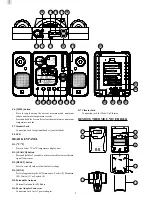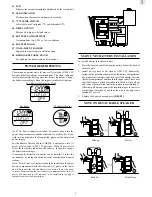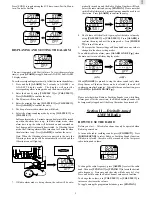1
GB
INTRODUCTION
BARM123A is a multi-functional device with:
-
Digital-tuning AM/FM Radio
-
Auto-synchronizing Radio Controlled Clock by radio signal
from the U.S. Atomic Clock
-
Indoor and Remote Thermometer with memories for Maximum
and Minimum readings
-
Weather Forecaster with Pressure Trend Indicator
-
Soothing Sounds with a choice of 6 natural sounds
PACKAGE
In the package you will find the following items:
-
1 x Main Unit (BARM123A)
-
1 x Remote Thermo Sensor (THR268) with wall mount bracket
& table stand
-
1 x Detachable Vibrating Alarm
-
1 x 8 V AC/DC Adapter
KEYS CONFIGURATION & FEATURES
MAIN UNIT (BARM123A)
TOP KEY PANEL
T1. [SNOOZE/LIGHT] button
-
Press to activate the EL back-light of the LCD Display for 5
seconds
-
Press to stop the alarm sound and activate the 8-minute Snooze
function
T2. [SLEEP] button
-
Press to turn on the Radio and activate the Sleep Timer function
-
Press to select the sleep-timer (auto-off) feature for 15, 30, 60,
90 or 120 minutes
T3. [ALARM ON/OFF
] button
-
Press to select between Alarm-On and Alarm-Off status in the
corresponding Alarm-time display mode
T4. [POWER
] button
-
Press to turn on and off the Radio/Soothing Sounds Function
T5. [RADIO/SOUND] button
-
Press to toggle between Radio or Soothing Sounds Function
when Power is On
T6. [STATION] button
-
Press to switch among the 8 preset radio stations in the respective
AM/FM Radio band when the Radio is On
-
Press and hold for 2 seconds to enter the preset radio station
setting mode when Radio is On
T7. [AM/FM] button
-
Press to toggle between AM or FM radio band
T8. [TUNING
▲
] button
-
Press to increase the frequency setting when Radio is On
-
Press and hold for 2 seconds to trigger radio auto-search func-
tion when Radio is On
T9. [TUNING
▼
] button
-
Press to decrease the frequency setting when Radio is On
-
Press and hold for 2 seconds to trigger radio auto-search func-
tion when Radio is On
FRONT KEY PANEL
F1. [ALARM] button
-
Press to change to Alarm-time display mode from other display
modes
-
Press to toggle between Alarm 1 and Alarm 2 in the Alarm-time
display mode
-
Press and hold for more than 2 seconds to enter the setting modes
of alarm time and alarm-sound mode
F2. [CLOCK] button
-
Press to toggle between the calendar clock display modes
-
Press to change back to Calendar display mode in the Alarm-
time display mode
-
Press and hold for more than 2 seconds to enter setting modes
for 12-/24-hour display format, Hour, Minute, display language
of week-of-day, calendar display format (mm:dd:yy or
dd:mm:yy), year, month and day
F3. [VOLUME
▲
] button
-
Press to increase the volume when Radio or Soothing Sounds is
On (8-step volume settings)
-
Press to increase the values in the setting modes
-
Press to toggle between “Beep Alarm” or “Radio Alarm” mode
in the corresponding alarm-time setting mode
-
Press and hold for 2 seconds to activate the auto-reception of
radio signal for RF clock manually when Radio or Soothing
Sounds is off
F4. [VOLUME
▼
] button
-
Press to decrease the volume when Radio or Soothing Sounds
is On (8-step volume settings)
-
Press to decrease the values in the setting modes
-
Press to toggle between “Beep Alarm” or “Radio Alarm” mode
in the corresponding alarm-time setting mode
-
Press and hold for 2 seconds to deactivate the auto-reception of
radio signal for RF clock manually when Radio or Soothing
Sounds is off
F5. [SELECT] button
-
Press to toggle among the 6 natural Sounds modes when
Soothing Sounds is On
Multi digital clock radio with soothing sounds
MODEL: BARM123A
USER'S MANUAL
www.OregonScientificStore.com