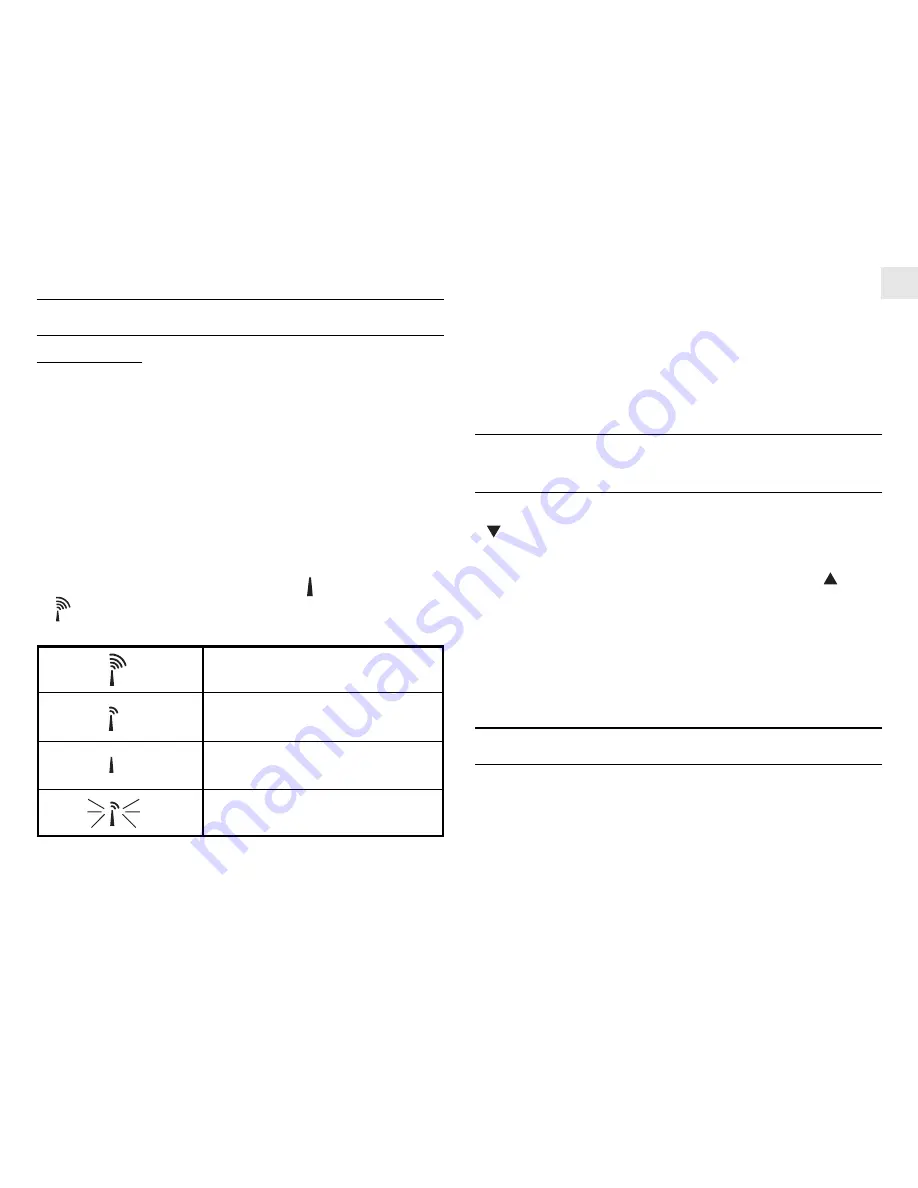
7
GB
ABOUT RADIO RECEPTION
Important Note: Since this unit can also receive remote temperature
data from the remote unit, after battery installation, the unit will
FIRST search for the remote temperature data which may last for
up to 4 minutes. Upon successful reception of the remote data,the
unit will then automatically synchronize its time and date with the
radio signal when it is within reception range of the signal.
When the unit is receiving radio signal, the reception icon will start
to blink. The reception icon will show either strong or weak reception
depending on the strength of the radio signal. A complete reception
generally takes about two to ten minutes.
When the reception is complete the reception icon will stop
blinking. The reception icon will show as “ ” for no reception or
“ ” for successful reception.
STRONG
WEAK
NO RECEPTION
IN PROGRESS
For best reception, place the unit away from other equipment that
emit radio frequency or microwave signals such as TVs, radios, PCs
or microwave ovens. Other causes for signal interference include
electrical power transmission tower and/or steel reinforced concrete
construction.
HOW TO ENABLE OR DISABLE AUTO -
RECEPTION
To disable the automatic reception of radio signal, press and hold
[ ] for 2 seconds. The reception icon will disappear and the unit
will stop receiving the radio signal.
To activate the signal reception again, press and hold [ ] for 2
seconds. The reception icon will appear again and start blinking to
indicate auto reception of radio signal.
Note: this activation function will be temporarily disabled when
the main unit is searching for the remote temperature data right
after battery installation or Reset.
DISPLAY MODES SELECTION
Press [MODE] in the normal display mode to scroll through the
calendar clock display modes:




































