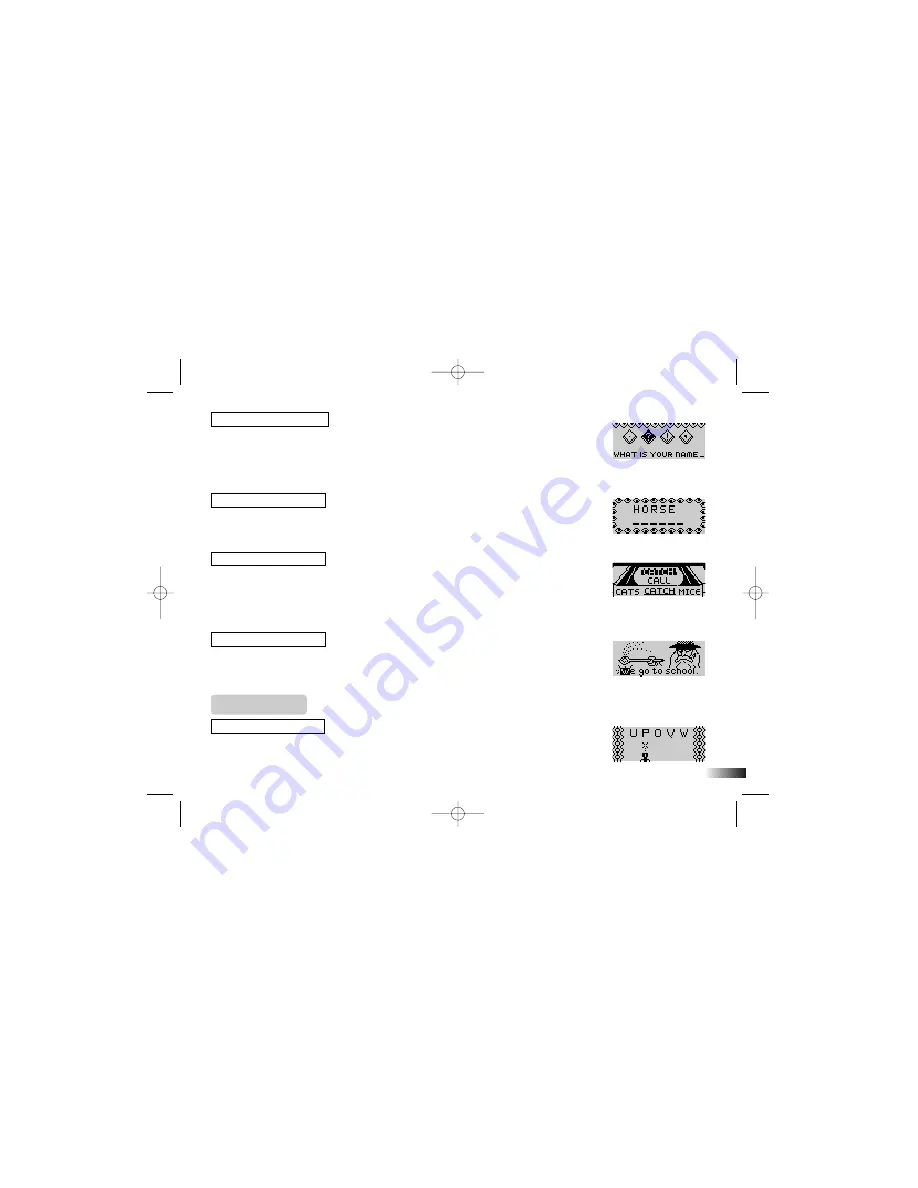
14
(14) Mark-It
A sentence with missing punctuation scrolls across the bottom of the screen.
There are four punctuation marks above it. Select the mark you think would
make the sentence correct and move the arrow cursor over it with the mouse or
directional cursor key.
Press [Enter] or the left cursor key to confirm your selection.
(15) “Plural-Eyes”
A noun appears at the top of the screen. Type in the plural form underneath using
the letter keys. The plural form is the word you use to describe the object when
there is more than one.
(16) Hear Here
A sentence with a missing word scrolls across the bottom of the screen. There
are two words above this that sound the same but are spelled differently.
Using the directional cursor button highlight the word you think correctly
completes the sentence.
Press the [Enter] key or the left cursor key to confirm your choice.
(17) Magic Act
A sentence scrolls across the bottom of the screen. One of the letters should
be capitalized. When the letter you want to capitalize is under the wand
at the far left of the screen, press the [Enter] button or the left cursor key.
Keyboard Skills
(18) Hose Down
Letters move across the top of the screen. Move the water sprinkler using the
directional cursor key. Type the letter when the sprinkler is underneath to squirt
it away. Try to squirt all the letters before they reach the bottom of the screen.
(16)
(17)
(15)
(14)
(18)
PT18-Manual (US) 6/14/02 5:53 PM Page 18














































