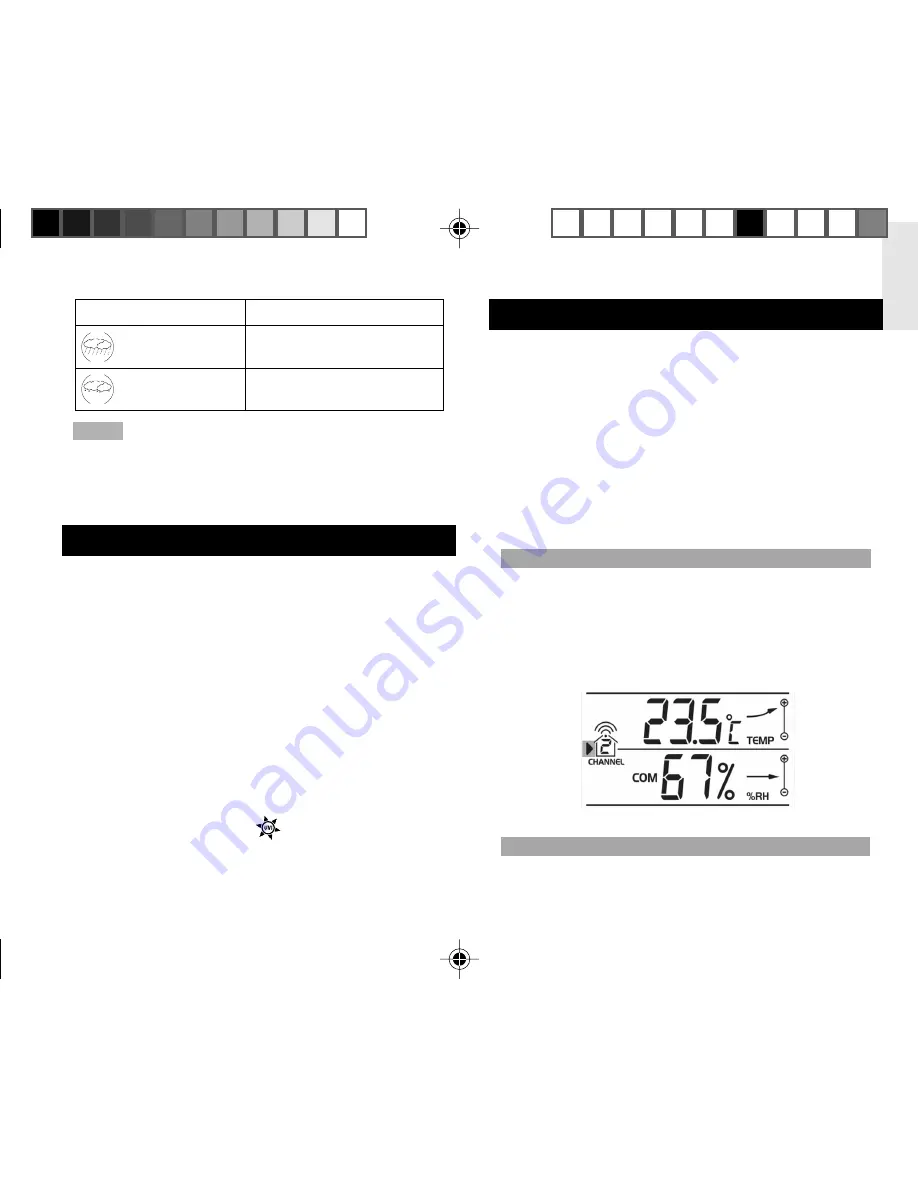
EN
17
The nighttime icon displays from 6 PM to 6 AM.
When the Channel 1 sensor records a temperature of
2
°
C (35.6
°
F) or lower, the RAINY icon becomes SNOWY.
UV MEASUREMENT (WITH OPTIONAL UVR138)
With the optional UVR138 Ultra-Violet Radiation Sensor,
the following information is at your fingertips:
•
10-hour Ultra-violet index (UVI) record
•
Automatic calculation of acceptable UV
exposure times based on pre-set user profiles
(4 users maximum)
•
UVI Danger Alert when UV index reaches
unsafe levels
UV data is shown in the same area as the Barometer.
Press
SELECT
to navigate to the Barometer Area, then
press
MODE
to display the
UV icon and data. Refer
to the UVR138 User Manual for more information.
NOTE
RAINY
SNOWY
ICON
DESCRIPTION
TEMPERATURE AND HUMIDITY
The weather station can display the following information
from any of the 5 remote sensors:
•
Current, minimum, and maximum temperatures
and relative humidity percentages.
•
Comfort level indicator and trend line (rising,
falling, or steady).
Data is collected and displayed every 60 seconds.
VIEW TEMPERATURE AND HUMIDITY AREA
Press
SELECT
to navigate to the Temperature and
Humidity Areas.
Temperature data is given at the top; Humidity
is below.
SELECT MEASUREMENT UNIT
Press
°
C /
°
F
on the bottom of unit.
BAR321/323HGN English New R2 OP
8/17/04, 12:55 PM
17
Black
Summary of Contents for 323HGN
Page 199: ......
Page 200: ......
Page 201: ......
Page 202: ......
Page 203: ......
Page 204: ......
Page 205: ......
Page 206: ......
Page 207: ......
Page 208: ......
Page 209: ......
Page 210: ......
Page 211: ......
Page 213: ......
Page 214: ......
Page 215: ......
Page 216: ......
Page 217: ......
Page 218: ......
Page 219: ......
Page 220: ......
Page 221: ......
Page 222: ......
Page 223: ......
Page 224: ......
Page 225: ......
Page 226: ......
Page 227: ......
Page 228: ......
Page 229: ......
Page 230: ......
Page 231: ......
Page 232: ......
Page 237: ...15 2 35 6 SNOOZE LIGHT 8 01 16 24 SELECT MODE 2 24 01 mb inHg...
Page 239: ...17 6 PM 6 AM 1 2 35 6 rsoNPU UVR138 10 UVI 4 UVI 01 SELECT MODE UVR138 5 60 SELECT...
Page 240: ...NU CHANNEL 1 5 0 1 70 20 25 40 70 68 77 40 01 CHANNEL 2 3 CHANNEL MEMORY L MEMORY MEMORY 2...
Page 243: ...21 0 12345 012 0 15 13 12 1 8 2 RESET 20 3 12 LLL HHH 8 11 10 9...
Page 245: ...23 12 AM PM MSF 24 DCF 5 2 8 6V 3 UM 3 AA 1 5V 2 UM 3 AA 1 5V...
















































