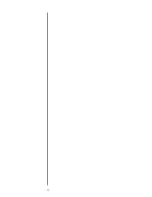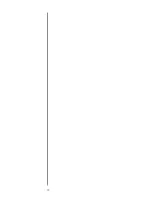6
Features
1 .
Display Panel:
Air purifier controls and indicator lights.
2 .
Power Button:
Turns the purifier On and Off.
3 .
AUTO Mode and Speed Button:
Auto Mode automatically
adjusts the fan speed. Speed button manually sets the
fan speed to low, medium or high.
4 .
Check Filter Light:
Indicates the filters may need to be
replaced.
5 .
Air Indicator:
Visually displays either a blue, purple, or
red light based on the level of particles detected by the
Air Sensor.
6 .
Timer Button:
Turns unit off after a predetermined
period of time. Time settings are 1, 4 and 8 hours.
7 .
Air Sensor:
Measures the level of particles passing
through the sensor.
8 .
Front Grille:
Air enters here for the first stage of cleaning.
9 .
Handle:
Use handle to move the purifier.
2
3
4
5
6
7
8
1