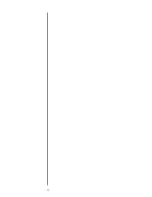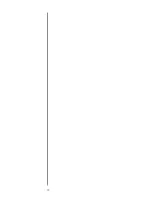4
Safety
General Warnings
•
Do not operate unit if cord or plug is damaged. Doing so can
result in electric shock. Discard the damaged unit or take
it to an authorized service facility for examination and/or
repair. USA: 1•800•989•3535 Canada: 1•888•676•7325
•
Do not run cord under carpeting. Do not cover cord with
throw rugs, runners, or similar coverings. Do not route
cord under furniture or appliances. Arrange cord away
from traffic area and where it will not be tripped over.
•
Only use the air purifier as described in this manual.
• Do not handle the unit with wet hands. Thoroughly dry
your hands before handling any part of the air purifier.
• Hair, loose clothing and body parts can get caught in the
machine resulting in injury. Keep hair, loose clothing and
body parts away from openings and moving parts.
• Do not unplug by pulling on the cord. Doing so may result
in electrical spark or fire. Unplug the unit by grasping, and
pulling the plug.
• Do not use an extension cord.
• Do not place the air purifier near sources of heat, such as:
stove tops, ovens, radiators or computers.
• Unplug the appliance from the power supply before
servicing.
• This equipment should be inspected frequently and the dirt
that has collected should be removed regularly to prevent
excessive accumulation that may result in flashover or fire.
• Do not use the air purifier outdoors or on wet surfaces.
• Do not use the air purifier in an enclosed space where
flammable, combustible or explosive gases are present.
!
WARNING: To reduce the risk of fire, electric shock or
injury, read and understand this user guide before operating
this appliance.
Cleaning the unit while it is plugged in may
result in electric shock, electric spark and
serious injury. Unplug the unit before cleaning
or maintenance
IMPORTANT SAFETY
INSTRUCTIONS