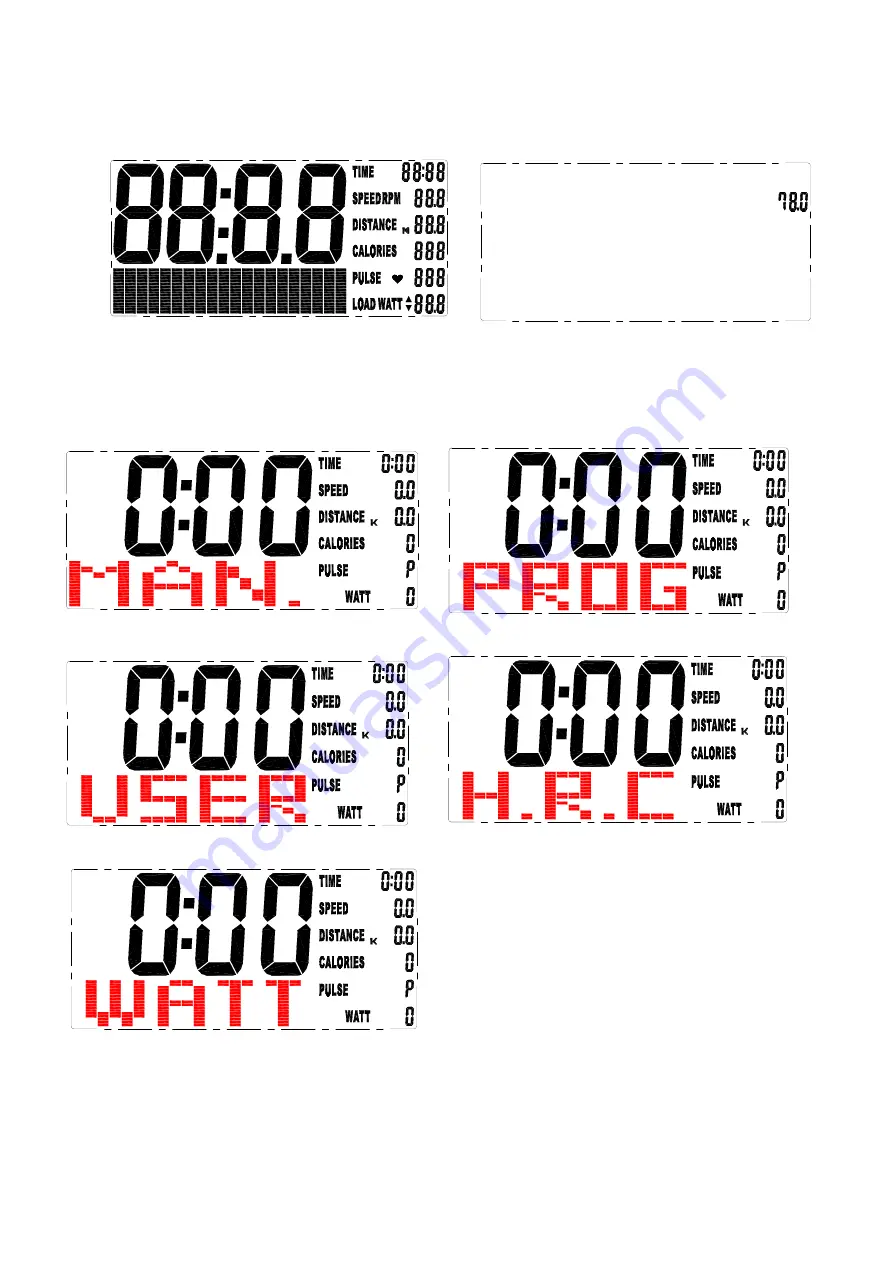
Monitor instruction
1. Power on, LCD will display segment for 2 seconds with long beep sound. (drawing1), and display
wheel diameter (drawing2). Then screen will enter into standby mode.
drawing 1
drawing 2
2. Manual is glittering in the standby mode, you may press UP and DOWN to select training mode
MANUAL / PROGRAM / USER PROGRAM / H.R.C. / WATT (drawing 3 ~7)and press MODE for
confirmation. The monitor will enter MANUAL mode for training without selection.
drawing 3 drawing 4
drawing 5 drawing 6
drawing 7
3. Training in PROGRAM mode :
3-1 In the PROGRAM mode, you may press UP/DOWN button to select program
Orbit fitness
©2013
13
Summary of Contents for Phoenix CDXP
Page 1: ...Phoenix CDXP Elliptical User Manual...
Page 18: ...Orbit fitness 2013 17 Exploded Diagram...
Page 26: ...Orbit fitness 2013 26 NOTES...
Page 27: ...Orbit fitness 2013 26 NOTES...
Page 28: ...Phoenix CDXP Elliptical...




























