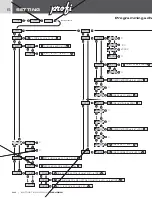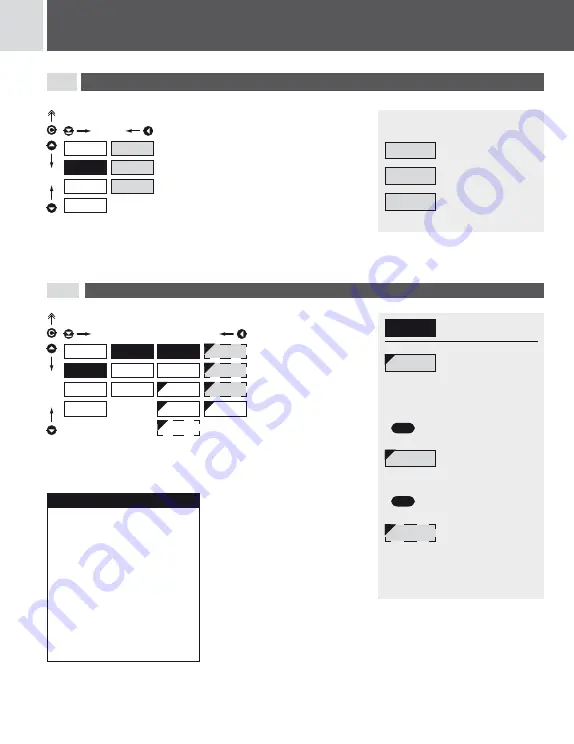
36
|
INSTRUCTIONS FOR USE
OM 402LC
6.2
Setting “PROFI” - CHANNELS
6.2.1a
Display projection
CHANNE.
SERVIC.
OUTPUT.
CHAN. A
MIN.MAX
MAT. FN.
INPUTS
The primary instrument parameters are
set in this menu
CHAN. A
Setting parameters of
measuring “Channel”
MAT. FN.
Setting parameters of
mathematic functions
MIN.MAX
Selection of access
and evaluation of Min/
max value
CHANNE.
SERVIC.
OUTPUT.
CHAN. A
MIN.MAX
MAT. FN.
INPUTS
FILTER
FORM. A
DESC. A
SET. A
P.TAR.A
MAX A
MIN A
LOG. A
SENSE
SET. A
Setting display
projection
MIN A
Setting display projection
for minimum value of
input signal
- range of the setting is -99999…999999
- menu is dynamic, in manual calibration
this item is not displayed
-
DEF
= 0
MAX A
Setting display projection
for maximum value of
input signal
- range of the setting is -99999…999999
-
DEF
= 100
SENSE
Setting the tensionmeter
sensitiveness (mV/V)
- range 1…4/2…8/4…16 mV/V
- fixed resolution in 4 decimal points
- menu is dynamic, the item is displayed
only in automatic calibration
profi
profi
6
SETTING
Manual calibration:
MAX Sensor
range
SENSE Sensor
sensiteveness
Automatic calibration
(after calibration in menu “SERVICE/CALIB.”):
MIN
size of load, with which minimum
calibration was performed
MAX
size of load, with which maximum
caliration was performed
- upon maximum calibration we recom
mend the reference load value in the
upper third of the measuring range
!