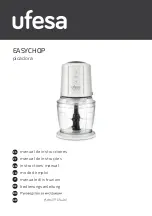Safety Instructions (German)
Gerät nur an der am Leistungsschild vermerkten Spannung und Stromart betreiben.
Sicherungen nur durch solche, gleicher Stromstärke und gleichen Abschaltverhaltens ersetzen. Sicherungen nie überbrücken.
Jedwede Beschädigung des Netzkabels vermeiden. Netzkabel nicht knicken oder quetschen. Beim Abziehen des Netzkabels den
Stecker und nicht das Kabel enfassen. Beschädigte Netzkabel sofort auswechseln.
Gerät und Netzkabel keinen übertriebenen mechanischen Beaspruchungen aussetzen.
Um Berührung gefährlicher elektrischer Spannungen zu vermeiden, darf das Gerät nicht geöffnet werden. Im Fall von Betriebsstörun-
gen darf das Gerät nur Von befugten Servicestellen instandgesetzt werden. Im Gerät befinden sich keine, durch den Benutzer
reparierbare Teile.
Zur Vermeidung von elektrischen Schlägen und Feuer ist das Gerät vor Nässe zu schützen. Eindringen von Feuchtigkeit und
Flüssigkeiten in das Gerät vermeiden.
Bei Betriebsstörungen bzw. nach Eindringen von Flüssigkeiten oder anderen Gegenständen, das Gerät sofort vom Netz trennen und
eine qualifizierte Servicestelle kontaktieren.
Safety Instructions (French)
On sassurera toujours que la tension et la nature du courant utilisé correspondent bien à ceux indiqués sur la plaque de lappareil.
Nutiliser que des fusibles de même intensité et du même principe de mise hors circuit que les fusibles dorigine. Ne jamais shunter les
fusibles.
Eviter tout ce qui risque dendommager le câble seceur. On ne devra ni le plier, ni laplatir. Lorsquon débranche lappareil, tirer la fiche
et non le cäble. Si un cäble est endommagé, le remplacer immédiatement.
Ne jamais exposer lappareil ou le cäble ä une contrainte mécanique excessive.
Pour éviter tout contact averc une tension électrique dangereuse, on noouvrira jamais lappareil. En cas de dysfonctionnement,
lappareil ne peut être réparé que dans un atelier autorisé. Aucun élément de cet appareil ne peut être réparé par lutilisateur.
Pour éviter les risques de décharge électrique et dincendie, protéger lappareil de lhumidité. Eviter toute pénétration dhumidité ou fr
liquide dans lappareil.
En cas de dysfonctionnement ou si un liquide ou tout autre objet a pénétré dans lappareil couper aussitôt lappareil de son alimentation
et sadresser à un point de service aprésvente autorisé.
Safety Instructions (Spanish)
Hacer funcionar el aparato sólo con la tensión y clase de corriente señaladas en la placa indicadora de características.
Reemplazar los fusibles sólo por otros de la misma intensidad de corriente y sistema de desconexión. No poner nunca los fusibles en
puente.
Proteger el cable de alimentación contra toda clase de daños. No doblar o apretar el cable. Al desenchufar, asir el enchufe y no el
cable. Sustituir inmediatamente cables dañados.
No someter el aparato y el cable de alimentación a esfuerzo mecánico excesivo.
Para evitar el contacto con tensiones eléctricas peligrosas, el aparato no debe abrirse. En caso de producirse fallos de funcionamiento,
debe ser reparado sólo por talleres de servicio autorizados. En el aparato no se encuentra ninguna pieza que pudiera ser reparada por
el usuario.
Para evitar descargas eléctricas e incendios, el aparato debe protegerse contra la humedad, impidiendo que penetren ésta o líquidos
en el mismo.
En caso de producirse fallas de funcionamiento como consecuencia de la penetración de líquidos u otros objetos en el aparato, hay
que desconectarlo inmediatamente de la red y ponerse en contacto con un taller de servicio autorizado.
Safety Instructions (Italian)
Far funzionare lapparecchio solo con la tensione e il tipo di corrente indicati sulla targa riportante i dati sulle prestazioni.
Sostituire i dispositivi di protezione (valvole, fusibili ecc.) solo con dispositivi aventi lo stesso amperaggio e lo stesso comportamento di
interruzione. Non cavallottare mai i dispositivi di protezione.
Evitare qualsiasi danno al cavo di collegamento alla rete. Non piegare o schiacciare il cavo. Per staccare il cavo, tirare la presa e mai
il cavo. Sostituire subito i cavi danneggiati.
Non esporre lapparecchio e il cavo ad esagerate sollecitazioni meccaniche.
Per evitare il contatto con le tensioni elettriche pericolose, lapparecchio non deve venir aperto. In caso di anomalie di funzionamento
lapparecchio deve venir riparato solo da centri di servizio autorizzati. Nellapparecchio non si trovano parti che possano essere riparate
dallutente.
Per evitare scosse elettriche o incendi, lapparecchio va protetto dallumidità. Evitare che umidità o liquidi entrino nellapparecchio.
In caso di anomalie di funzionamento rispettivamente dopo la penetrazione di liquidi o oggetti nellapparecchio, staccare immedi-
atamente lapparecchio dalla rete e contattare un centro di servizio qualificato.