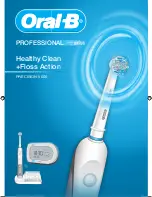7
English
Important Information
• Your Oral-B Precision 5000 uses an interactive
wireless display. To avoid electromagnetic
interference and/or compatibility conflicts,
deactivate the radio transmission before using
it in restricted surroundings, such as aircrafts or
specially marked areas in hospitals. Deactivate
radio transmission by simultaneously pressing
the on/off and mode button for 3 seconds until
the radio transmission display (f) goes off.
Follow the same procedure to reactivate trans-
mission again.
• Persons with pacemakers should always keep
the toothbrush more than six inches (15 centi-
meters) from the pacemaker while turned on.
Anytime you suspect interference is taking
place, deactivate the radio transmission of your
toothbrush.
Description
a Brush
head
b Pressure sensor light
c On/off
button
d Brushing mode button
e Handle
f Radio transmission display
g Charge
indicator
h Charging unit (basic charger and brush head
compartment with protective cover)
i SmartGuide
j Wall
mount
k Adhesive
tape
Connecting and charging
• Plug the charger into an electrical outlet. For
voltage specifications refer to the bottom of the
charging unit.
• The flashing green lights indicate that the tooth-
brush is charging (picture 1, page 5); once it is fully
charged, the lights turn off. A full charge enables
up to ten days of regular brushing (twice a day,
2 minutes).
Note: If the green lights do not flash immediately,
continue charging. They will appear in 10–15
minutes.
• If the rechargeable battery is low the red low
charge indicator light is flashing for some seconds
when turning your toothbrush on/off. If the
rechargeable battery is empty the motor will stop;
it will need a 40-minute charge before you can use
it for a 2-minute brushing.
• You can check the charging status for some
seconds by turning your toothbrush on/off or
placing it on the charging unit.
SmartGuide adjustments
The SmartGuide (i) comes with a demonstration
mode activated. Deactivate this mode by removing
the battery compartment cover in the back (picture A,
page 4) and push the «set» or «h/min» button.
A flashing «12:00» indicates that you can now adjust
the clock time.
Clock time
Press and hold the «set» button until «12h» is
displayed. By briefly pressing the «h/min» button,
you can toggle between «12h» or «24h» daytime
format. Push «set» to confirm your choice. Then
the hour digit starts flashing. Press the «h/min»
button until the right hour appears and confirm with
«set». Proceed same way to set both minute digits
(picture B, page 4). If you prefer not using the clock
feature, the flashing «12:00» will disappear auto-
matically after 24h.
SmartGuide Icons
Displayed
Icon
Meaning
«Daily Clean»
mode
«Deep Clean»
mode
«Sensitive»
mode
«Whitening»
mode
«Massage»
mode
Too much pressure is applied. Reduce
the brushing force.
«Quadrant circle»
Move to the next quadrant of your
mouth when the relevant segment
flashes.
You reached the dentist recommended
2-minute brushing time (3-minute
brushing time within the «Deep Clean»
mode).
You will receive a star with each
completed quadrant.
Smart Guide Batteries are low. Change
batteries of the SmartGuide.
92166758_D34_NA.indd 7
92166758_D34_NA.indd 7
18.01.12 13:52
18.01.12 13:52