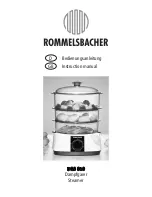14
brushing in back and forth motions, just like you
would do with a manual toothbrush.
With any brush head start brushing the outsides,
then the insides and finally the chewing surfaces.
Brush all four quadrants of your mouth equally. You
may also consult your dentist or dental hygienist
about the right technique for you.
In the first days of using any electric toothbrush,
your gums may bleed slightly. In general, bleeding
should stop after a few days. Should it persist after
2 weeks, please consult your dentist or dental
hygienist. If you have sensitive teeth and/or gums,
Oral-B recommends using the «Sensitive» mode in
combination with an Oral-B Sensitive brush head.
Timer
You can choose between «2-Minute» or
«Professional» timer and «Count up» or «Count
down» timer.
The «2-Minute» timer signals with four beeps and a
Smiley on the SmartGuide that the dentist recom-
mended 2-minute brushing time has been reached.
The «Professional» timer signals with short beep
sounds at 30-seconds intervals to move to the next
quadrant of your mouth (45 seconds intervals within
«Deep Clean» mode) (picture 3, page 5). A single
beep indicates completion of the first quadrant, two
beeps the second one, three beeps the third one
and four beeps sound when you reach the recom-
mended 2-minute brushing time.
The timer memorises the elapsed brushing time,
even when the handle is briefly switched off during
brushing. The timer resets if pausing longer than
30 seconds or briefly pressing the mode button (d)
during pause.
The «Count up» timer displays your actual brushing
time. The «Count down» timer indicates the remain-
ing brushing time.
Personalizing the timer
Your toothbrush comes with the «Professional» and
«Count up» timer activated. To change this, press
and hold the brushing mode button for 3 seconds
until the SmartGuide shows «:30» and «timer».
Briefly press the on/off button to switch to the
«2-Minute» timer. Push the mode button to confirm.
The SmartGuide now shows «up» and «timer». Press
the on/off button to switch to the «Count down»
timer and confirm with the mode button. Leave the
setup menu by pressing the mode button.
Pressure sensor
If you put excessive pressure on your teeth, the red
pressure sensor light (b) will light up (picture 3,
page 5). Additionally, when brushing in «Daily
Clean» or «Deep Clean» mode, the brushing mode
will change to the «Sensitive» mode. Periodically
check the operation of the pressure sensor by
pressing moderately on the brush head during use.
Note: In «Tongue Cleaning» mode the pressure
sensor is turned off.
Brushing modes
Your toothbrush offers different brushing modes:
«Daily Clean»
–
Standard mode for daily
mouth cleaning
«Deep Clean»
–
Mouth cleaning with
extended brushing time of
45 seconds per quadrant
(3 minute total brushing time)
«Sensitive» –
Gentle, yet thorough
cleaning for sensitive areas
«Whitening» –
Polishing for occasional or
everyday use
«Massage» –
Gentle massage of gums
«Tongue Cleaning» –
Tongue cleaning for
occasional or everyday use
When operating the «Tongue Cleaning» mode, we
recommend using the «Sensitive» brush head.
You can brush your tongue either with or without
toothpaste. Brush the whole area of your tongue
systematically in gentle movements. The recom-
mended brushing time is 20 seconds; the SmartGuide
will indicate completion with a smiley face.
Your toothbrush automatically starts in the «Daily
Clean» mode. To switch to the other modes,
successively press the mode button (picture 4,
page 5). To return from any mode back to the «Daily
Clean» mode, press and hold the mode button.
The brushing mode is memorised even when the
handle is briefly switched off during brushing. When
pausing longer than 30 seconds or briefly pressing
the mode button (d) during pause the brushing
mode resets to the «Daily Clean» mode.
Brush heads
Oral-B offers you a variety of different Oral-B brush
heads that fit your Oral-B toothbrush handle. Our
rotating brush heads can be used for tooth-by-
tooth precision cleaning.
Oral-B FlossAction brush head
features micropulse bristles that allow
for an outstanding plaque removal in
the interdental areas.
92036479_D34_WE_7000_S6-68.indd 14
19.12.12 13:49
CSS APPROVED Effective Date 27Dec2012 GMT - Printed 05Mar2013 Page 13 of 67