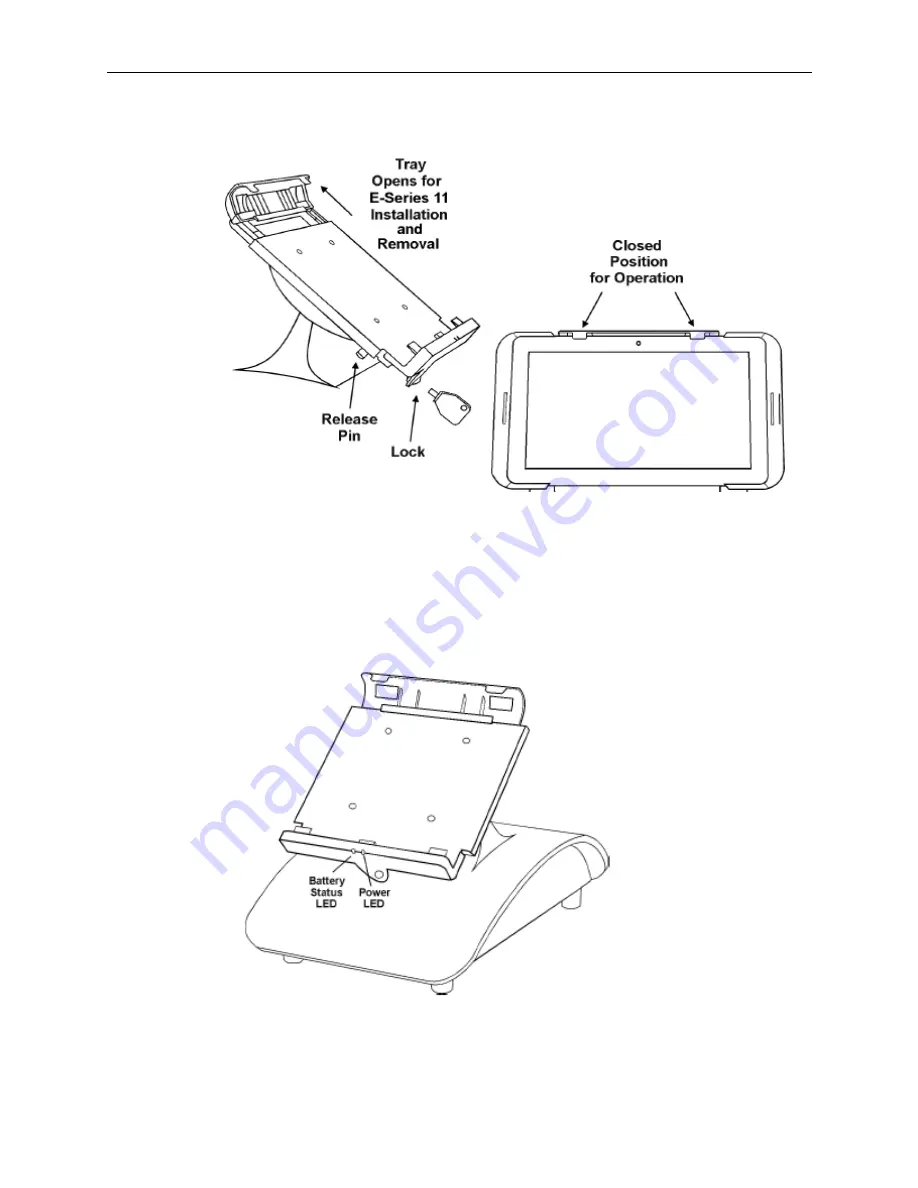
3-18
Installing and Operating the Tablet and Base Station E-Series
Figure 3-15 Base Station E-Series 11 Tray Retention Mechanism
Details of the tray retention mechanism are shown above. The left side points out the
location of the Release Pin that allows the tray to be lifted for installation and removal.
After installation, the E-Series 11 tray can be secured using the provided One Way key.
The Base Station E-Series includes two LEDs located at the base of the tray as shown in
the Figure below. The Power LED displays Green when the E-Series 11 is installed. The
Battery LED displays the charge and discharge status of the optional Smart Battery.
Figure 3-16 Base Station E-Series Base Station LEDs
Like the R-Series, the Base Station E-Series base does not include an AC power switch.
When connected to AC Power, it remains in a low power sleep mode.
Summary of Contents for e-series
Page 1: ...Oracle MICROS Tablet and Base Station E Series Setup Guide November 2015...
Page 10: ......
Page 36: ......
Page 64: ......
Page 70: ...A 2 Appendix A MICROS Tablet E Series 11...
Page 71: ...Appendix A A 3 MICROS Tablet and Base Station E Series...
Page 72: ...A 4 Appendix A MICROS Tablet and Base Station E Series with Integrated LCD Customer Display...
Page 73: ...Appendix A A 5 MICROS Tablet and Base Station E Series LCD Customer Pole Display...
Page 74: ...A 6 Appendix A MICROS Tablet and Base Station E Series with Integrated Mini Printer...
Page 75: ...Appendix A A 7 MICROS Tablet and Base E Series with Integrated Scanner...
Page 76: ...A 8 Appendix A MICROS Tablet Multi Unit Charger Surface Mount...
Page 77: ...Appendix A A 9 MICROS Tablet Multi Unit Charger Wall Mount...
Page 78: ......
















































