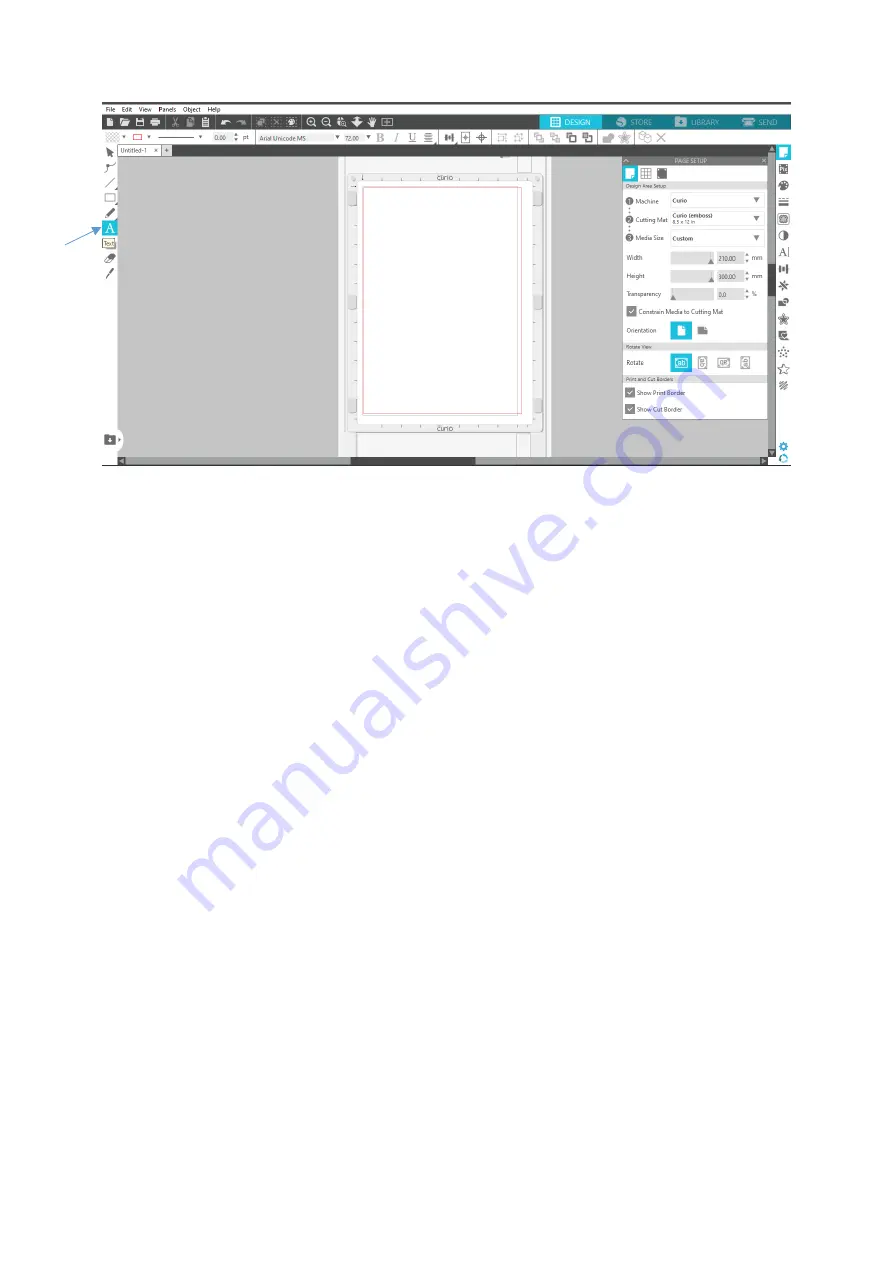
Sideris Printer
Instrukcja obsługi
/ User guide
43
An example of tinsel print
based on the inscription SIDERIS.
Select the text tool by clicking the text icon letter A, select the place where you want to write
and enter the text.
There are also options known from classic programs such as fill, line style, text formatting,
etc.
Detailed information on how to use Silhouette Studio is available in the Help / User's Guide.
Text tool
Summary of Contents for Sideris
Page 1: ...SIDERIS PRINTER Instrukcja obs ugi...
Page 4: ...Sideris Printer Instrukcja obs ugi User guide 4 5 OPIS URZ DZENIA...
Page 24: ...Sideris Printer Instrukcja obs ugi User guide 24...
Page 25: ...Sideris Printer Instrukcja obs ugi User guide 25 SIDERIS PRINTER User guide...
Page 28: ...Sideris Printer Instrukcja obs ugi User guide 28 5 DESCRIPTION OF EQUIPMENT...



















