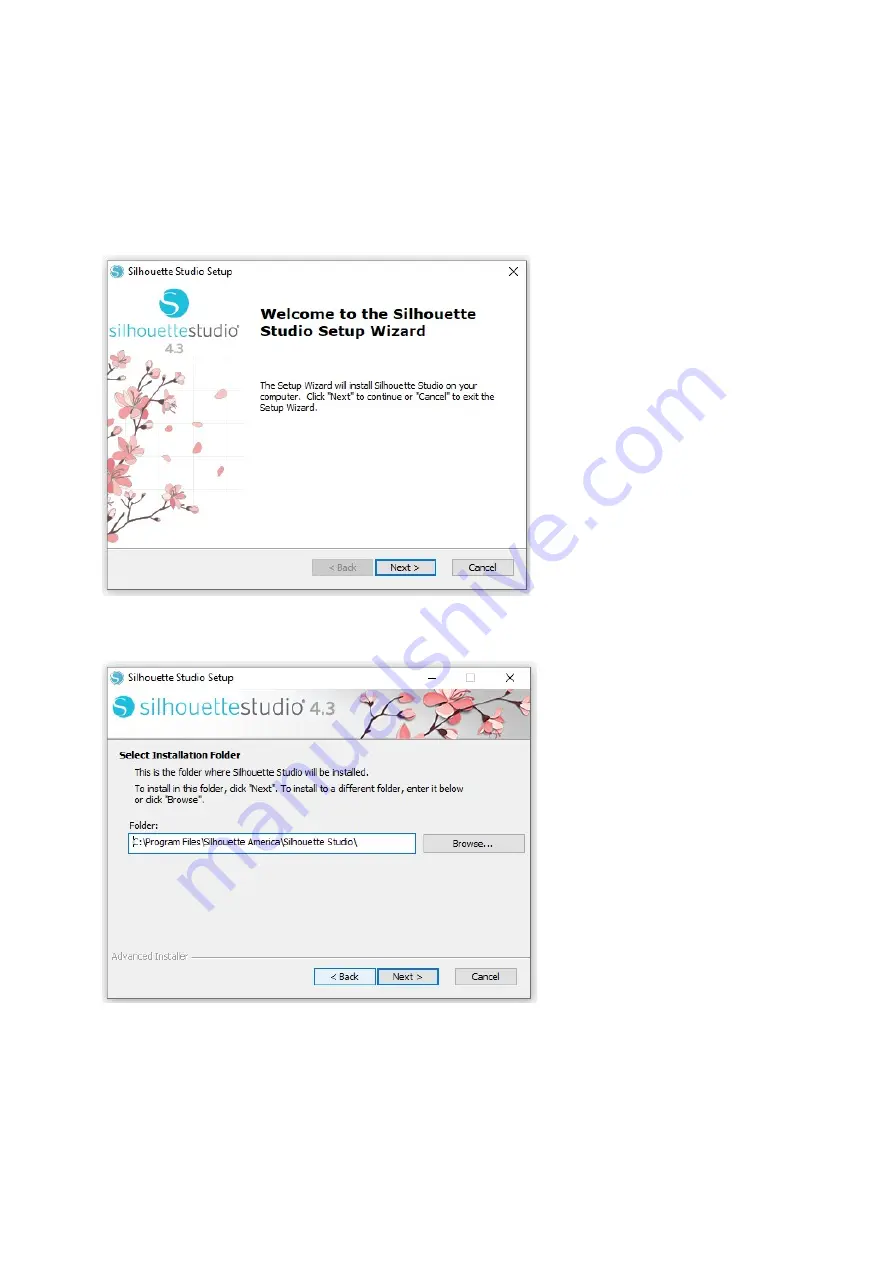
Sideris Printer
Instrukcja obsługi
/ User guide
34
8.
INSTALLING THE SOFTWARE
Run the installation, click Silhouette Studio.exe.
Follow the messages on the computer. Below is an installation example for Windows 10 Pro.
Depending of the available software version the graphics layout and sequence of operations
may be differ.
Press the Next button to start the installation.
Choose where to install the program on disk. The system indicates the default location, click
Browse to select your location or click Next to go to the next stage.
Summary of Contents for Sideris
Page 1: ...SIDERIS PRINTER Instrukcja obs ugi...
Page 4: ...Sideris Printer Instrukcja obs ugi User guide 4 5 OPIS URZ DZENIA...
Page 24: ...Sideris Printer Instrukcja obs ugi User guide 24...
Page 25: ...Sideris Printer Instrukcja obs ugi User guide 25 SIDERIS PRINTER User guide...
Page 28: ...Sideris Printer Instrukcja obs ugi User guide 28 5 DESCRIPTION OF EQUIPMENT...




























