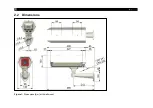Installation
13
-
with voltage, you must connect a 24 V line. This is connected to the marked side of the board. Observe the
correct polarity and ensure that no voltage is present. The USB server and the industrial PIF are connected to
the board as shown and are supplied by 24 V.
To get the cables into the housing, you must loosen the two cable glands, as shown in
. On the left
side is a cable gland with 8 mm sealing insert and on the right is a cable gland with two 6 mm sealing inserts.
It is recommended to pull the Ethernet cable or the USB cable through the 8 mm sealing insert. The PIF cable
and the 24 V cable are passed through the two 6 mm sealing inserts.
Figure 5:
Cable glands on the backside of the outdoor
protective housing
Cable gland 1
Cable gland 2
1 x 8 mm sealing insert
2 x 6 mm sealing insert
For Ethernet or USB
cable
For PIF cable and
24 V line
To get the Ethernet cable with a plug through the opening, you have to cut the rubber insert.
Summary of Contents for Outdoor protective housing
Page 8: ... 8 2 2 Dimensions Figure 1 Dimensions mm with wall mount ...
Page 9: ...Technical Data 9 Figure 2 Dimensions for wall mount ...
Page 26: ... 26 Figure 24 Remove air purge laminar ...
Page 32: ... 32 Appendix A Declaration of Conformity ...
Page 33: ......
Page 34: ...optris Outdoor protective housing MA E2022 10 A ...