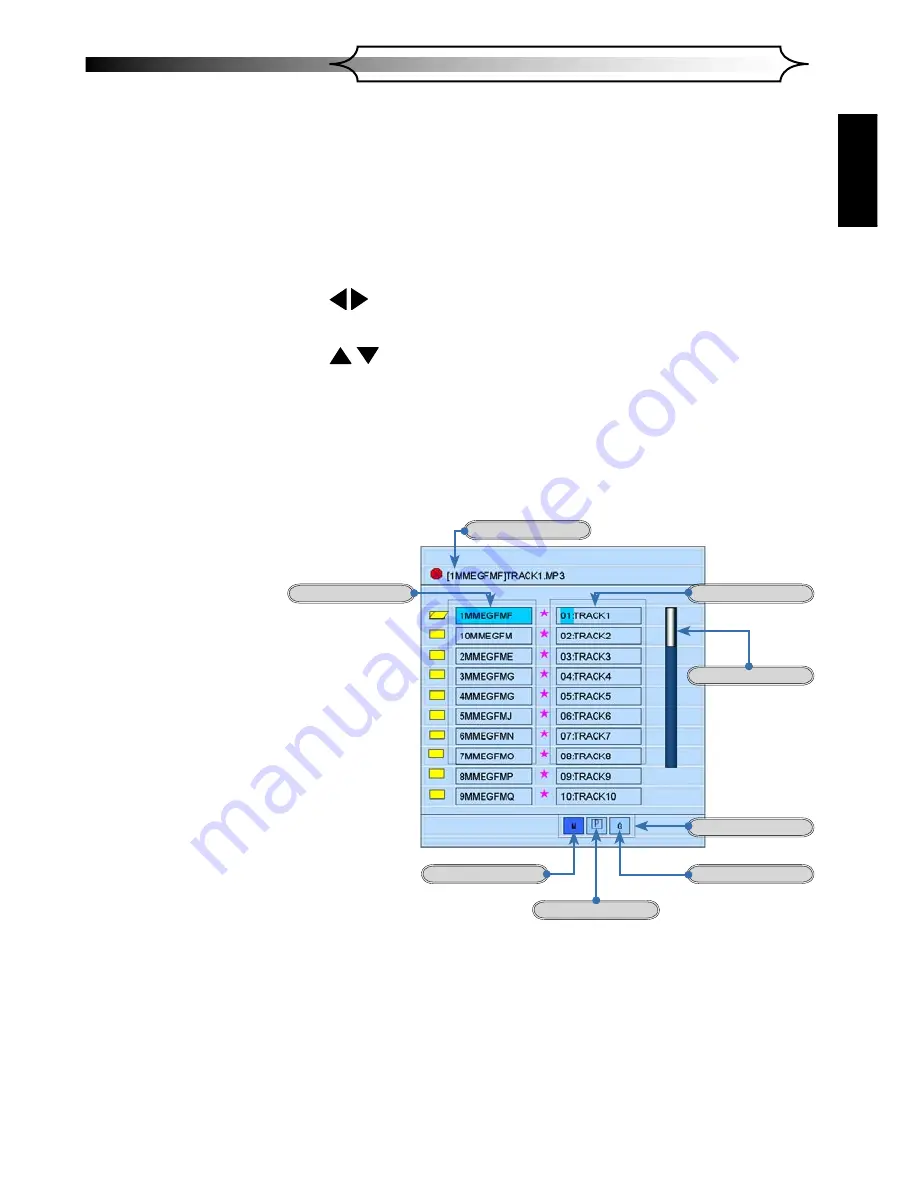
DVD Projector
*
39
USER CONTROLS
E
NGLISH
How to Operate WMA/MP3/JPEG Program
1. When you place the MP3/JPEG disc, the DVD player will auto-
matically detect the program.
2. Prioritize to enter the first table of MP3 automatically. And play the
first song under this file folder (Cursor suspend in “01” position)
3. Use keys to select the function menu. And the marked icon
will turn transparency into full color.
4. Use keys to select the desired track. After the selected star, it
will begin to flash.
5. Press [Enter]/[Play] button to play.
6. Press [Return] button to go back the program.
Current Title
Function Menu
MP3 Format
JPEG Format
Play Button
Sliding Bar
File Folder
File list




























