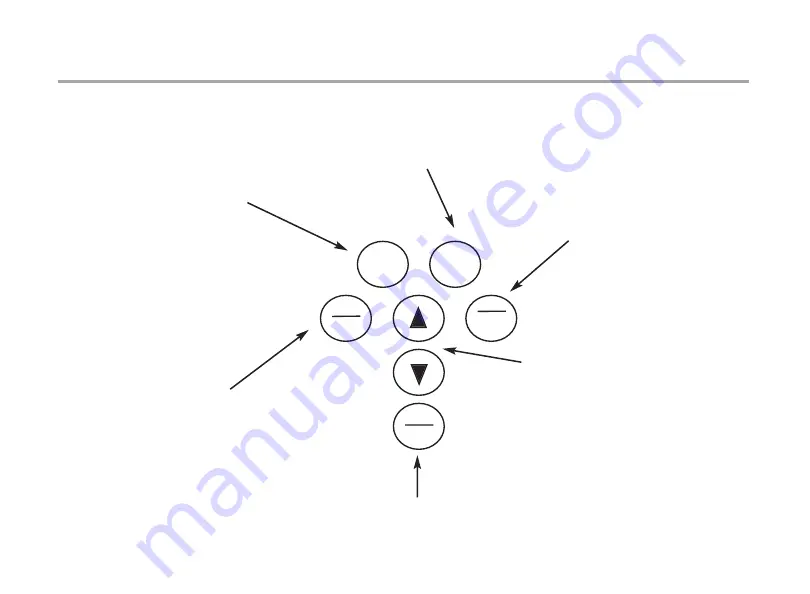
4
FNCTN
•
Use in conjunction with
UP/DOWN arrow buttons to
change decode modes in
sweep mode and also to
change other parameters.
SHIFT
•
Use in conjunction with UP/DOWN arrow
buttons in VFO and Frequency BLOCKS
mode to set frequency.
SKIP/LOCK OUT
•
Press to resume sweep when locked
onto a signal. Also use with SHIFT
button to lockout current frequency
displayed.
HOLD/STORE
•
Press in Sweep Mode to Hold
next frequency found.
H replaces sweep indicator.
Press SHIFT and HOLD to
store current or next frequency
along with any decode infor-
mation in memory.
MODE/POWER
•
Press to turn on the Xplorer. Press and
hold four seconds to turn off.
Press repeatedly to scroll through different
modes.
UP/DOWN ARROW
•
Press the UP/DOWN arrow buttons to
change parameters in the different menus.
Use in conjunction with SHIFT and/or
FNCTN buttons to change parameters.
FRONT PANEL
FNCTN
SHIFT
HOLD
STORE
MODE
POWER
SKIP
LOCK
OUT
This diagram is only meant to give the
user the basic functions of the various
buttons. This is not a complete list of
functions for each button. Please
consult the rest of the manual for
each function.












































