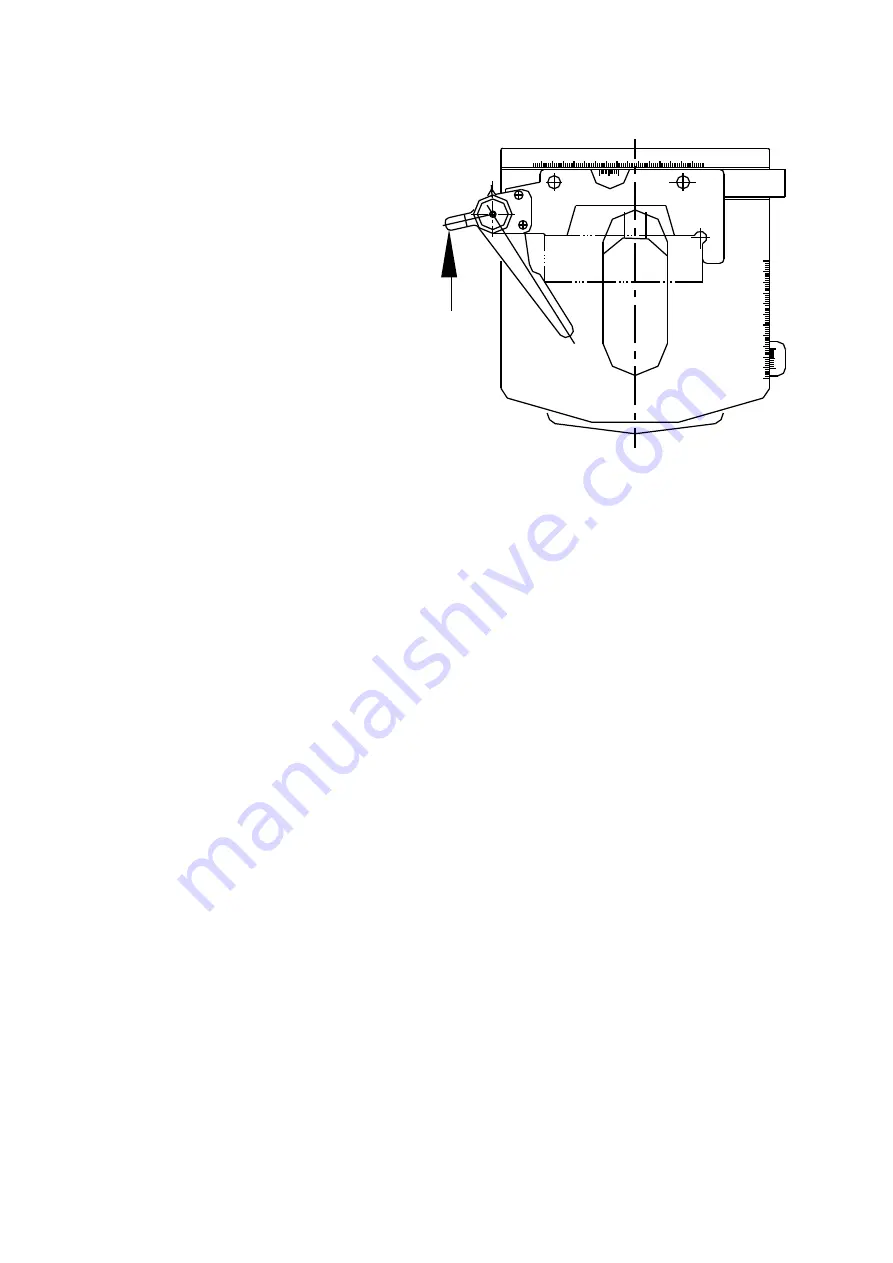
www.cnoec.com.cn [email protected]
P.5
6. Nosepiece(3):
The advanced and precise construction of the nosepiece guarantees smooth
rotation, clear and positive location, and meets the requirement of par-focal and
par-centred objectives.
7. Mechanical stage(6):
170
160
150
140
130
120
10
0
110
100
50
40
30
20
10
0
0
10
The stage of this microscope is double
layers mechanical stage showed in Fig 3.
Its size is 125(L)X125(W)mm. Push the rod
of the clamp in the arrow direction showed
in Fig 3, and insert the apecimen into the
clamp carefully. Leave your finger away
from the clamp, the clip will turn back
slowly, and then the specimen will be
holded and moved with the clamp. Rotate
the knob(14) to move the clamp lengthwise
in 40mm. Rotate the knob(15) to move the
clamp crosswise in 60mm. The moving
precision is 0.1mm in both directions.
8. ABBE condenser(24)
:
The numerical aperture(N.A.) is 1.25. The screw(8) is used to fix the condenser easily
on the microscope without any tools. The center of the condenser in microscope can be
adjusted by rotating the black-head screws(9) without any tools as following steps: a)turn
the objective 4X or 10X in working; b)turn the plate(10) to make the diaphragm diameter
smaller; c)lower the condenser to make the image of the diaphgram sharp by rotating the
knob(23); d)rotate the screws(9) to concentre the image of the diaphragm with the
eyepiece viewing field. The condenser has been adjusted coaxial with the objective
before the microscope is finished. If not, there will be large different in the veiwing field:
one side may be dark and another side may be bright. Rotate the knob(23), built-in rack
and pinion mechanical system controls the condenser up or down. Usually, raise the
condenser higher when 100X or 40X objective is used; Down the condenser lower when
10X or 4X objective is used. The highest position of the condenser raising up is limitted to
lower 0.2mm below the stage surface before the microscope is finished. When it is
necessary to readjust, do as following steps: a)loose the nut on the screw(13); b)put a
slide on the stage; c)raise the condenser up to 0.2mm about lower below the slide;
d)rotate the screw(13) to touch the bottom of the stage; e)fix the screw(13) with the nut.
Fig 3. Mechanical Stage
9. Focusing system:
It is a coaxial coarse and fine focusing system with rack and pinion mechanism. Its
focusing range is 14mm, and its precision of fine focusing is 0.01mm. Rotate the coarse
focusing knob(21) to raise the stage up or down quickly. Rotate the fine focusing knob(22)
to raise the stage up or down slowly. The knob(20) is used to adjust the focusing moment.
It will avoid the stage dropping automatically and provide comfortable operating.
Turn the diaphragm plate(10) to adjust the diameter of the iris diaphragm from ? 2 to
? 30mm to match with the numerical aperture of objective in using. When the diameter of
the iris diaphragm is 70-80% of the objective's numerical aperture, the image observed is
sharp in contrast. Look into the tube without eyepiece, you can see the image of the iris
diaphgram.
The filter holder(11) can be turned out to insert the filter when you need. The color of
the filter may be blue, or green, or yellow.
10. Illumination system:
Usually, the illuminator of this series microscope is 3.5V/1W LED lamp. Turn the
plate(19) to adjust the brightness. So the image backdrop will be not too bright under the
lower-powered objectives, or too weak under the higher-powered objectives. LED lamp





































