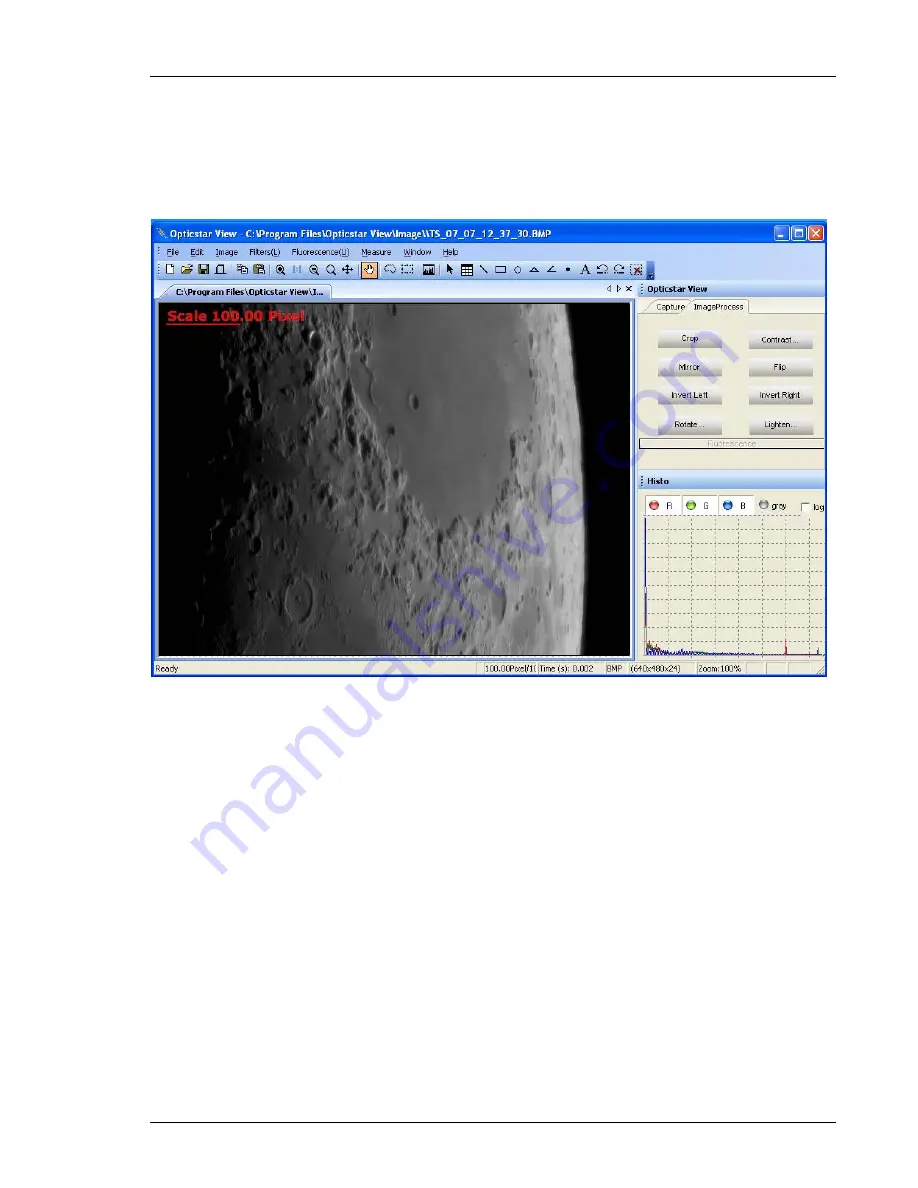
Opticstar SL-131C. © Opticstar Ltd, 2010 - 2017.
15
Updated: 09/10/2017
Image Processing
View
can be used to perform measurements on the captured image(s). It is also
possible to apply various filters and perform image processing operations.
A brief outline of View’s image processing functions is listed below:
•
Basic operations including Crop, Mirror, Flip, Invert, Rotate, Bright, etc.
•
Copy and paste user defined regions.
•
Distances can be measured between user defined points, circles, etc.
•
Angles can be calculated by defining three points on the image.
•
Operations can be performed on any user defined region.
•
Colour operations can be performed on individual R, G, B channels.
•
Data combine of two images.
•
Data calibration.
•
Image-zoom as a per cent of the original image.
•
Linear filters to soften, sharpen, emboss, blur and Gaussian.
•
Non-linear filters for median, erode, dilate, contour, edge and jitter.
•
Transform filters for pinch, punch, twirl and cylinder.
•
Fluorescence filters for gamma, colorize, mix and combine.



















