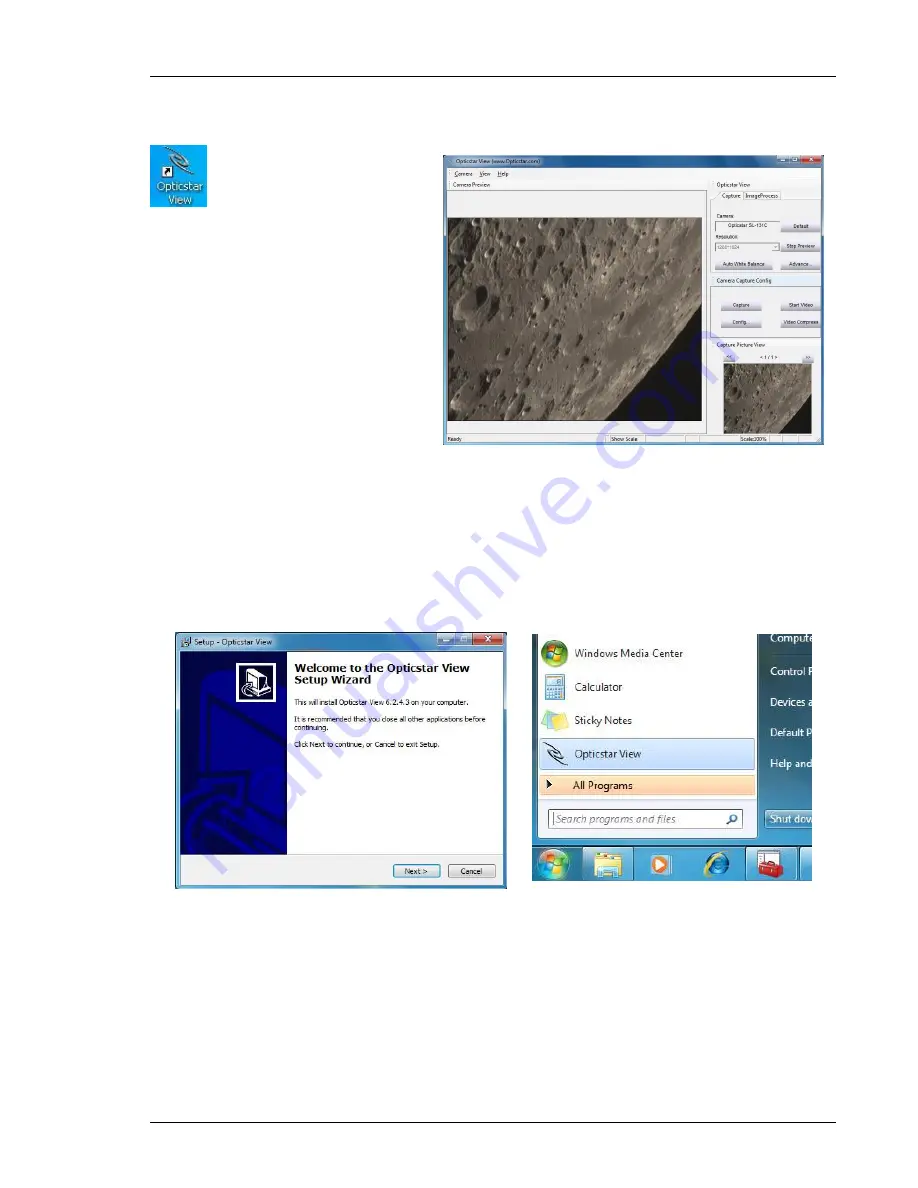
Opticstar SL-131C. © Opticstar Ltd, 2010 - 2017.
11
Updated: 09/10/2017
Installing Opticstar View
Opticstar View
is a more
advanced
software
application that can be
used to control the camera, capture
single frames or video, perform
image
processing
and
image
measurements.
View
can be used for a wide range
of applications outside astronomy
including microscopy.
1.
To install
View
, navigate to the
View
folder on the CD and open the
View_setup.exe
file.
2.
Windows will display “
Welcome to the Opticstar View Setup Wizard
”.
Click the
Next
button to continue.
Installing Opticstar View. Running Opticstar View.
After the installation has finished,
View
can be run by clicking on the Windows
Start
button and selecting
Opticstar View
from the programs list.




















