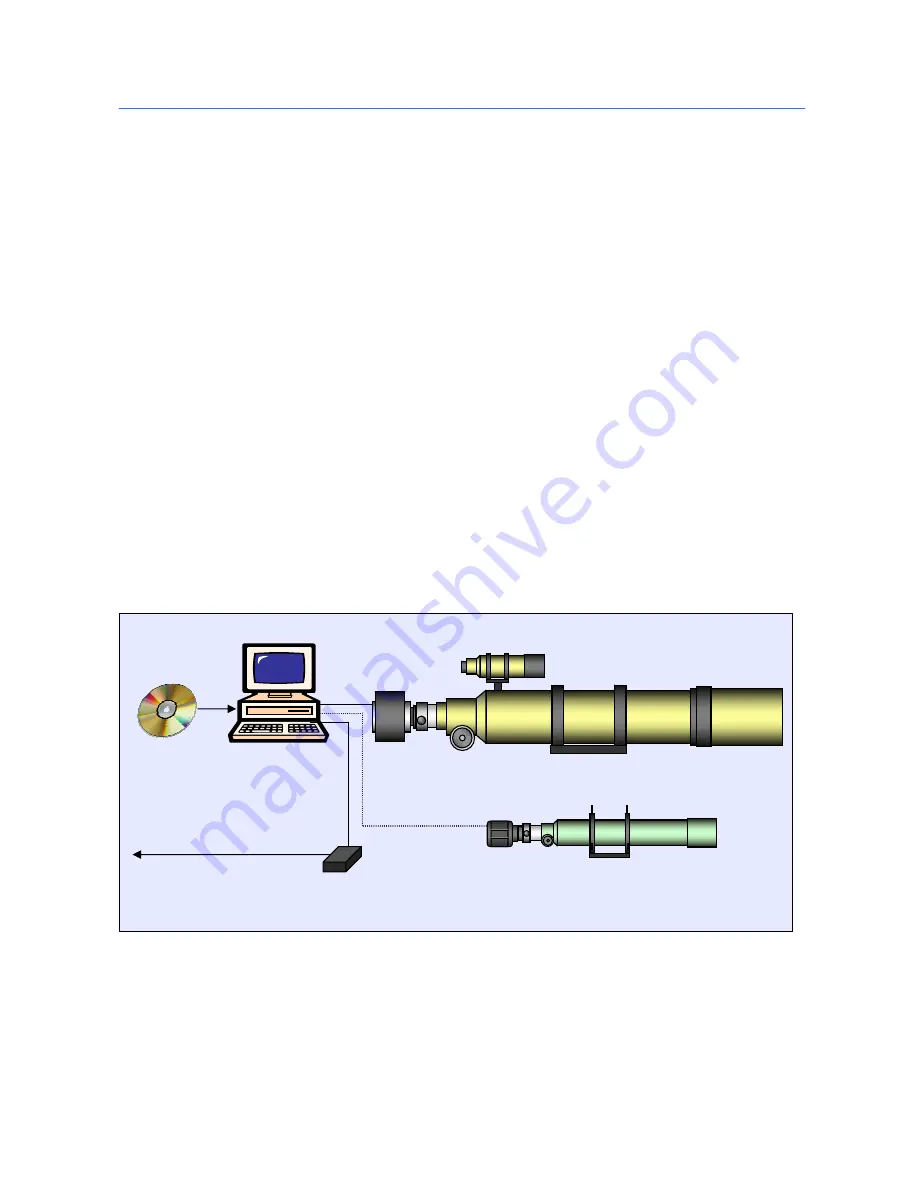
A
UTO
-
GUIDING WITH THE
O
PTICSTAR
AG-130M
A
UTO
-
GUIDING
K
IT
Introduction
There a umber of ways you can guide a telescope but there are mainly two ways of doing so. The
most versatile method is to use two scopes mounted on the same mount, one for imaging and the
second for guiding. Alternatively you could use a single scope to perform this function. While this
method is easier it will limit your choice of locating a suitable guide star.
Imaging and Auto-guiding With Two Scopes
In general to be able to auto-guide with the Opticstar AG-130M Auto-guiding Kit you will require
the following:
1.
An imaging camera, i.e. Opticstar DS-335C ICE.
2.
An imaging scope, i.e. A&M 80mm f7.5 Super APO.
3.
A secondary scope for auto-guiding, i.e. 70mm f13 achromat
4.
An ST-4 compatible mount, i.e. Skywatcher EQ6 or HEQ5.
5.
ASCOM software platform V4.1
or later (freely available)
6.
PC with USB2.0 ports running Windows 2000/XP or later
7.
The Shoestring auto-guide controller and cables, i.e. Shoestring GPUSB kit.
8.
Auto-guiding software, i.e. Guidemaster or PHD Guiding.
9.
Opticstar PL-130M camera and drivers.
Shoestring Auto-
guider Control Box
Main imaging telescope
PL-130M
camera
Imaging camera
PC Windows
2000/XP
Telescope used for auto-guiding
USB cables
Camera auto-
guiding
software
To ST-4 compatible
telescope mount
The Opticstar AG-130M auto-guiding kit contains items 7, 8 and 9 in the above list. You will
therefore also need to provide your own imaging camera, imaging telescope, secondary telescope
for auto-guiding, PC running Windows 2000/XP and ST-4 compatible telescope mount.
Please note that the secondary scope that is used for auto-guiding would further increase your
choices for locating a suitable guide star if it was held in brackets, like a huge finder scope. This
would allow you to easily locate a suitable guide-star even under very difficult conditions.
3






























