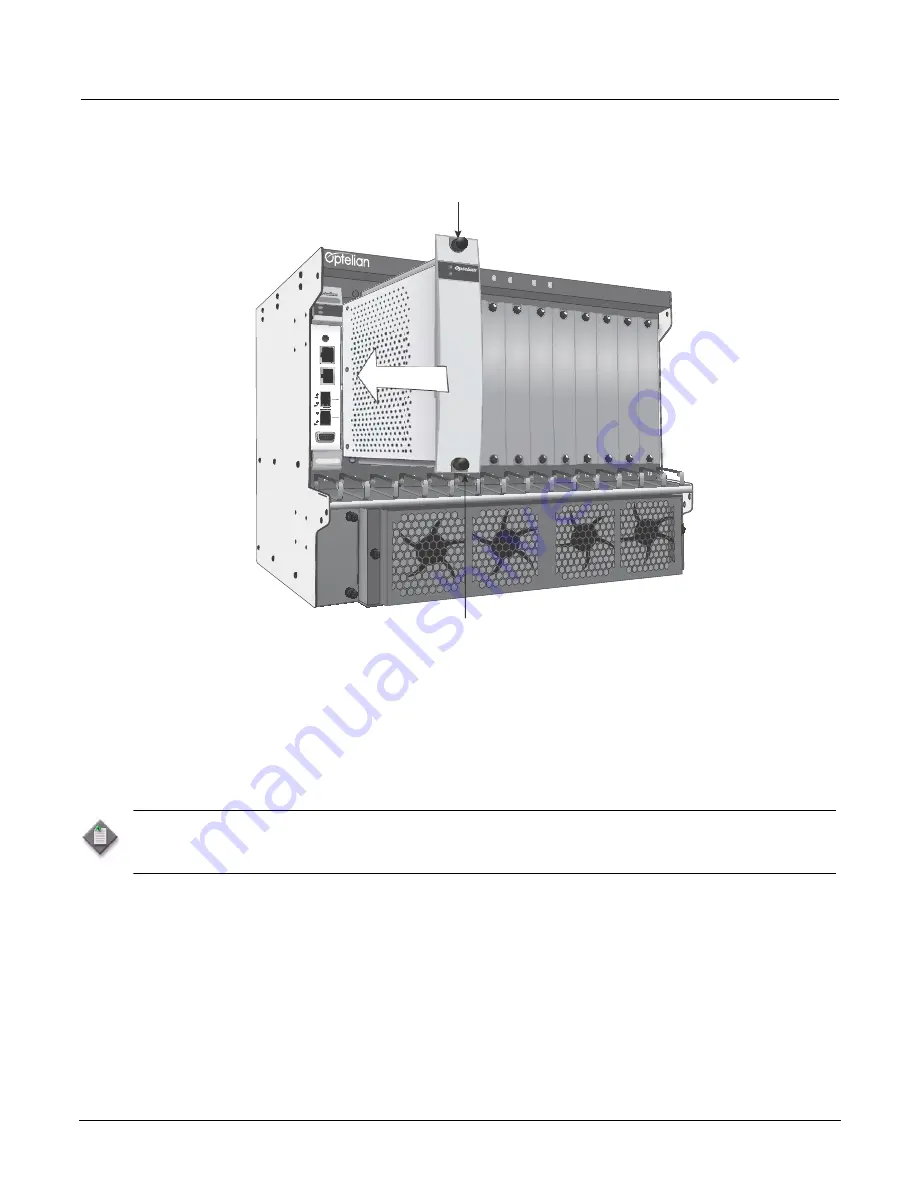
RGN-3GSF Release 5.7 User Guide, 3005-9800 REV-11
6
Figure 2: Installing the RGN-3GSF card in a shelf (OMS-7190 shown)
3.
With the card fully seated, push on the latches to close them. A click should be heard and felt.
4.
Install the SFP modules as follows:
a.
Remove the SFP from the packaging, and ensure it matches your network configuration
(wavelength, reach, data rate, power level) by checking the part number label against the SFP
specifications in the Optelian Pluggable Modules Product Guide (document number 3019-4100).
Note:
When the installation environment requires the card to operate within the extended temperature
range (-40°C to 65°C [-40°F to 149°F]), the card must be populated with SFP modules that support this
temperature range.
b.
Ensure that all optical surfaces are clean, and that the SFP release latch is in the closed position.
c.
Align the SFP with the faceplate port such that the connector is facing toward the port LEDs (see
Figure 3), and insert it until the SFP engages with the port cage.
d.
Connect the LC patchcords.
e.
Repeat steps a. to d. for the remaining SFP module.
RS-232
ETH1
ETH2
ACO
ETH3
OSC
ETH4
OSC
MGT-2150
PWR
ALM
2
1
4
3
POWER
CRT
MAJ
MIN
FAN
FLT
ALARMS
COOLING
OMS-7190
PWR
ALM
Upper latch in open position
Lower latch in open position

























