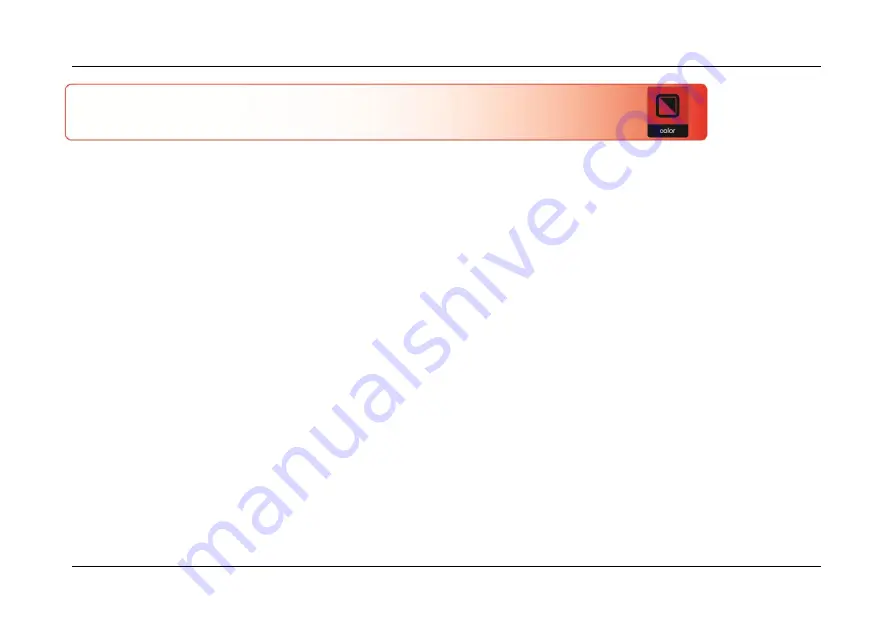
Optelec
Compact 4 HD
English
Page 32
Menu: Color
The Compact 4 HD supports four high contrast modes. For each of these four modes, the
foreground and background colors can be selected. Three of the high contrast modes can be
disabled if just one high contrast mode is required.
- Activate the menu by pressing the
+
and
–
buttons simultaneously.
- Use the
+
button to move up and the
–
button to move down within the menu. Select
the menu option Color and activate this menu by pressing the Mode button.
- Select the high contrast mode with the
+
button to move up and the
–
button to move
down in the submenu Color. Press the Mode button to confirm your choice.
- To select a new high contrast color for the foreground and background, use the
+
button to move up and the
–
button to move down in the list of color combinations.
Select a color combination by pressing the Mode button.
- High contrast modes 2, 3 and 4 can be disabled by selecting the DISABLED value.
- Press the Mode button to confirm your choice and exit the menu.







































