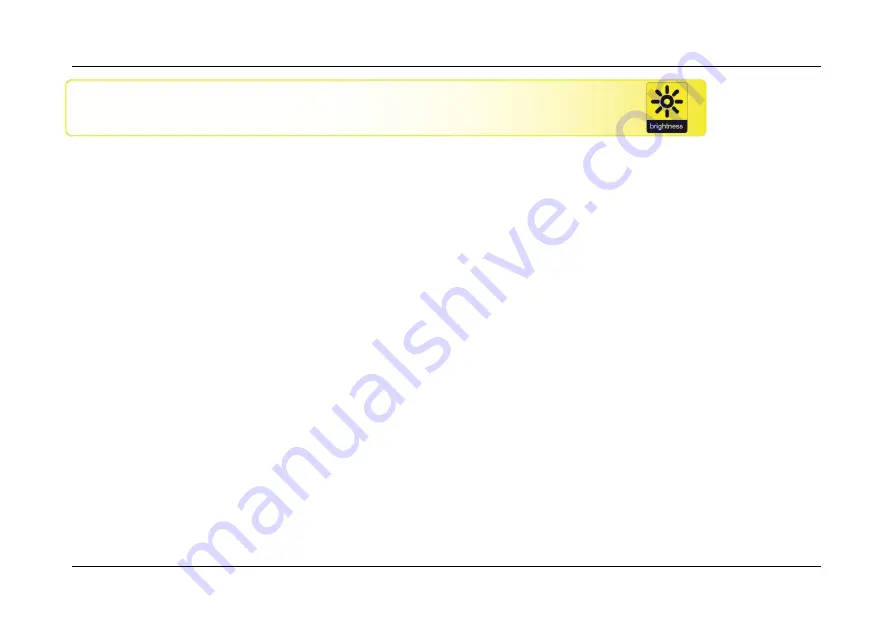
Optelec
Compact 4 HD
English
Page 27
Menu: Brightness
This menu item allows you to adjust the brightness of the display.
- Activate the menu by pressing the
+
and
–
buttons simultaneously for one second.
- Use the
+
button to move up and the
–
button to move down within the menu. Select
the menu option Brightness and activate this menu by pressing the Mode button.
- Select the brightness level by using the
–
button to decrease and the
+
button to
increase the brightness level. There are 5 brightness levels to choose from. The
default brightness level is 5.
- Press the Mode button to confirm your choice and exit the menu.

































