Reviews:
No comments
Related manuals for DigiTECH 5000F

BDS 280
Brand: Harman Pages: 30

Zorro
Brand: RadioMaster Pages: 10

Falcon 12
Brand: GRAUPNER Pages: 52

WRX-1
Brand: Ignition Pages: 9

CueEther
Brand: Interspace Industries Pages: 9

J320C15
Brand: PCB Piezotronics Pages: 17

978 UAT/1090 ES
Brand: SkyGuardTWX Pages: 2

TX-LR552
Brand: Onkyo Pages: 60

PT560AU
Brand: Pyle Pages: 9

Multimedia Station Basic
Brand: Veris Pages: 38

iG4
Brand: iGage Pages: 57

SM-CDM1068
Brand: SoundMax Pages: 38

AR6270T
Brand: Spektrum Pages: 27

NOLOGO START-S4XL
Brand: EB TECHNOLOGY Pages: 24

IC-M700TY
Brand: Icom Pages: 20

NCX-500
Brand: National Radio Pages: 29

KD-X163
Brand: JVC KENWOOD Pages: 24
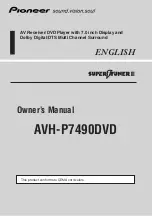
AVH-P7490DVD
Brand: Pioneer Pages: 176













