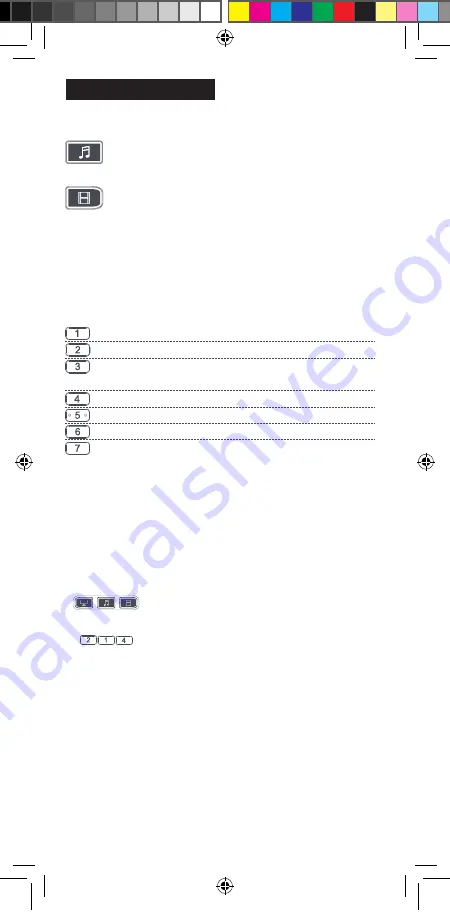
18
Listen To Music
TV + BLU + AUDIO
Watch Movie
TV + AUDIO
If you want to use one of those combinations for your Activity,
the next step is to check if you have the devices below:
DEVICE BRAND DIGITS
TV
STB
STREAM BLU
AUDIO
Digit
Brand Brand
Brand Brand Brand
Samsung
DirecTV
Apple
Samsung Samsung
Sony
Dish Network
Xbox One Sony
Vizio
LG
Verizion Frontier Roku
LG
Yamaha
FiOS
Panasonic AT&T Uverse
Vizio
Onkyo
Vizio
Pioneer
TCL Roku
LG
Insignia
If you have the right combination, just note the digit for each device.
For example, if you have a Sony TV, a DirecTV receiver and an Onkyo
Audio device like a sound bar, you can use the digits 2, 1 and 4 to
represent your combination.
To set up the Watch TV Activity as well as the three devices involved
in that Activity, the procedure is:
1.
Hold down the Activity key you want to set up until
the LED blinks twice.
2.
Enter the 3 digit code for your 3 devices (e.g. 214).
3. The LED should blink twice and all 3 of your devices and the
Watch TV Activity are now set up.
From now on, the TV device key will control a Sony TV, the STB Device
controls a DirecTV receiver and the Audio key controls an Onkyo
sound bar, and your Watch TV Activity combines all three of these.
You can repeat this for the Listen to Music and Watch Movie Activities
replacing the second digit with the brand of Blu-ray player or
Streaming box, as long as they are listed above.
If not, you should use the SimpleSet or Code Setup methods listed
earlier.
SETUP BY ACTIVITY
ONN_6_Eng_Manual RDN1010321.indd 18
ONN_6_Eng_Manual RDN1010321.indd 18
26-02-2021 14:28
26-02-2021 14:28






























