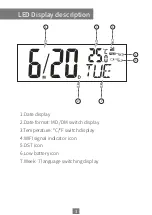Reviews:
No comments
Related manuals for WT1207

6300453
Brand: Radio Shack Pages: 12

VT-3505 SR
Brand: Vitek Pages: 24

C-0527
Brand: Fadisol Pages: 3

DAB-18
Brand: Denver Pages: 49

Exactime DRC-700
Brand: Datexx Pages: 4

PQ-75
Brand: Casio Pages: 3

iP210
Brand: Curtis Pages: 13

513-1417AL
Brand: La Crosse Technology Pages: 8

Skelanimals
Brand: Jazwares Pages: 12

Domestic 13500 WWE
Brand: Jazwares Pages: 14

darth vader
Brand: Jazwares Pages: 12

29006
Brand: Morphy Richards Pages: 2

28049
Brand: Morphy Richards Pages: 2

28027
Brand: Morphy Richards Pages: 2

28009
Brand: Morphy Richards Pages: 2

WT535
Brand: La Crosse Pages: 14

BBSBLUETOOTHCLOCK
Brand: Mini Gadgets Pages: 22

Perfect 2020
Brand: Isgus Pages: 52