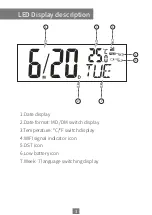Insert the battery or press the "WIFI" button to open the WIFI power supply
and WEB service.
The WIFI icon starts to flash, indicating that the network is being
connected.
When the WIFI icon is displayed long, it indicates that it is connected to
the network.
WIFI is not connected to the network, the WIFI icon will disappear.
When the WIFI power is turned on, press the “WIFI button to turn off the
WIFI power and WEB service.
Press the “WIFI”
“Reset” button or press the “WIFI” button to install the
battery and restore the factory settings.
Press "C/F" to convert the temperature unit °C/°F
1、
2、
3、
4、
Note:
Insert the battery and turn on the WIFI power for 10 minutes.
Press the “WIFI” button to turn on the WIFI power for 5 minutes.
Basic operation
LED flashing: WEB service is already open, WIFI is connecting route,
LED is on: WEB service is already on, WIFI is connected to route
LED off: Turn off WIFI power and WEB service.
LED flashes quickly: Restore factory settings.
The LED flashes once every 10 seconds: The battery is low.
LED status
1、
2、
3、
4、
5、
5