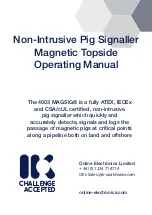Online Electronics Limited
+ 44 (0) 1224 714714
online-electronics.com
CHALLENGE
ACCEPTED
Non-Intrusive Pig Signaller
Magnetic Topside
Operating Manual
The 4003 MAGSIG® is a fully ATEX, IECEx
and CSA/cUL certified, non-intrusive
pig signaller which quickly and
accurately detects, signals and logs the
passage of magnetic pigs at critical points
along a pipeline both on land and offshore
Summary of Contents for 4003 MAGSIG
Page 31: ...4003_5001_D02 Page 30 of 35 ...