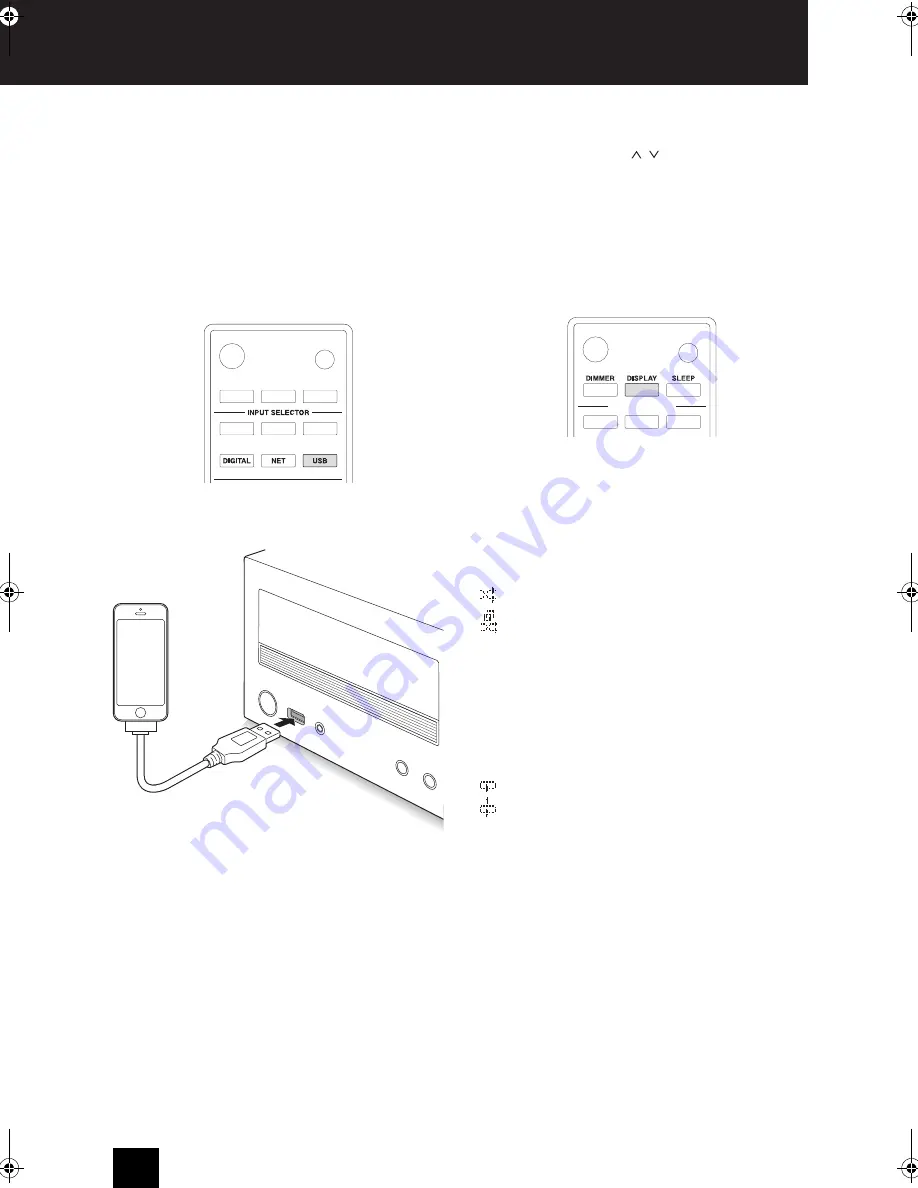
22
Listening to an iPod/iPhone
You can connect an iPod/iPhone to the USB port on the
front panel and play music files on it.
0
For information on supported iPod/iPhone, see
“Compatible devices/media/file formats”.
0
By default, the charging function for the USB port on
the front panel is enabled. For details on the charging
function and information on its setting, see
“SleepCharge” under “Menu settings” under “Various
settings”.
1. Press the USB button repeatedly to select “USB(F)” on
the display.
2. Connect the USB cable that comes with the iPod/
iPhone to the USB port on the front of the unit.
0
If “No storage” appears, reconnect the iPod/iPhone.
3. Press and hold the
stop (
∫
) button to select the
playback modes.
Extended mode:
Content information appears on the
display. In this mode, you operate the remote control of
the unit.
Standard mode:
In this mode, you operate both the
iPod/iPhone and the remote control of the unit while
looking at the iPod/iPhone screen.
0
For information on remote control operation, see
“Playing tracks stored on a USB storage device”.
0
With some iPod/iPhone models and generations,
certain buttons may not work as expected.
∫
Menu items in Extended mode:
When Extended
mode is selected, the following menu items appear on the
display. Use the direction ( / ) buttons to select
the
menu
and press the ENTER button.
Playlists
Artists
Albums
Genres
Songs
Composers
Shuffle Songs
Now Playing
∫
Information shown on the display:
Press the
DISPLAY button repeatedly
during playback in the
Extended mode to change the information shown on the
display.
Title
Artist
Album
Elapsed time of current track
Playback time of current track
File format, sampling
rate and bit rate
∫
Random playback:
Press the RANDOM button
repeatedly to select the random modes.
In Extended mode, the following icons appear on the
display:
: Plays all tracks in the selected folder randomly.
: Plays a randomly selected album when the selected
folder contains multiple albums.
0
To end the random playback, press the RANDOM
button repeatedly until the random icon disappears.
∫
Repeat playback:
Press the REPEAT button
repeatedly to select the repeat modes.
In Extended mode, the following icons appear on the
display:
: Repeats all tracks.
: Repeats one track.
0
Repeat playback and random playback can be used
together.
0
To end the repeat playback, press the REPEAT button
repeatedly until the repeat icon disappears.
CR-N765_eng.book 22 ページ 2014年8月29日 金曜日 午後2時18分






























