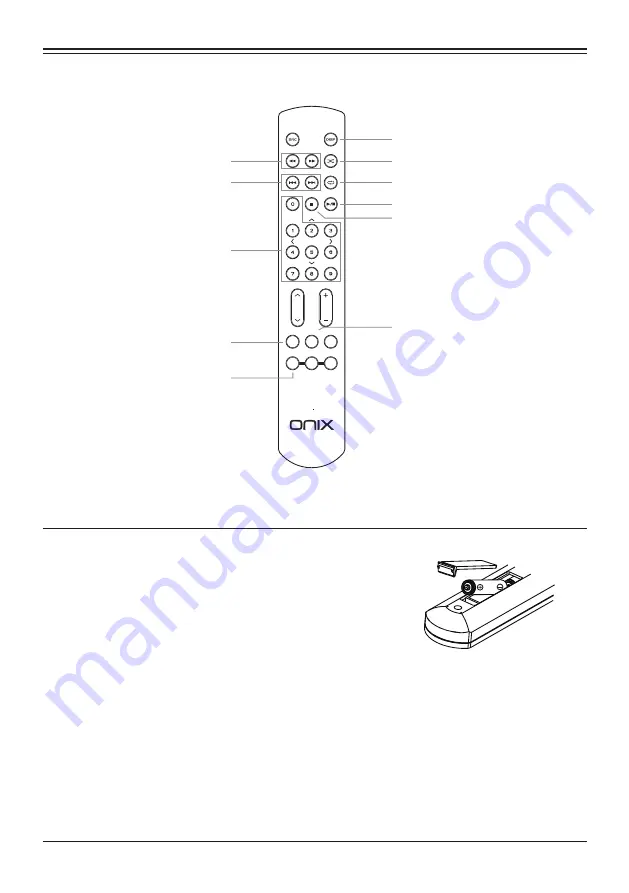
4
Direct selection digits
Fast rewind/fast forward keys
Previous/next keys
Stop key
Play/pause key
Replay key
A-B segment replay key
Random play key
Brightness adjustment key
Input selector key
XRC 3B
MUTE
DIMMER
TUNING
MEM
PRESET
FREQ
BAND
ENTER
MENU
OK
FAVORITE
RETURN
INPUT
VOLUME
PROG
CD/AMP
NWP
AUX
A-B
CD INPUT
Model selection switch
CD/AMP
Install Batteries
1. Open the battery cover.
3. Close the battery cover.
2. Insert 2 AAA batteries and check the positive and negative
polarity of the batteries is correct.
Remote Control Function
Please note that any key not
allocated a function is not intended
for use with this machine Pressing
those keys will have no response.


































