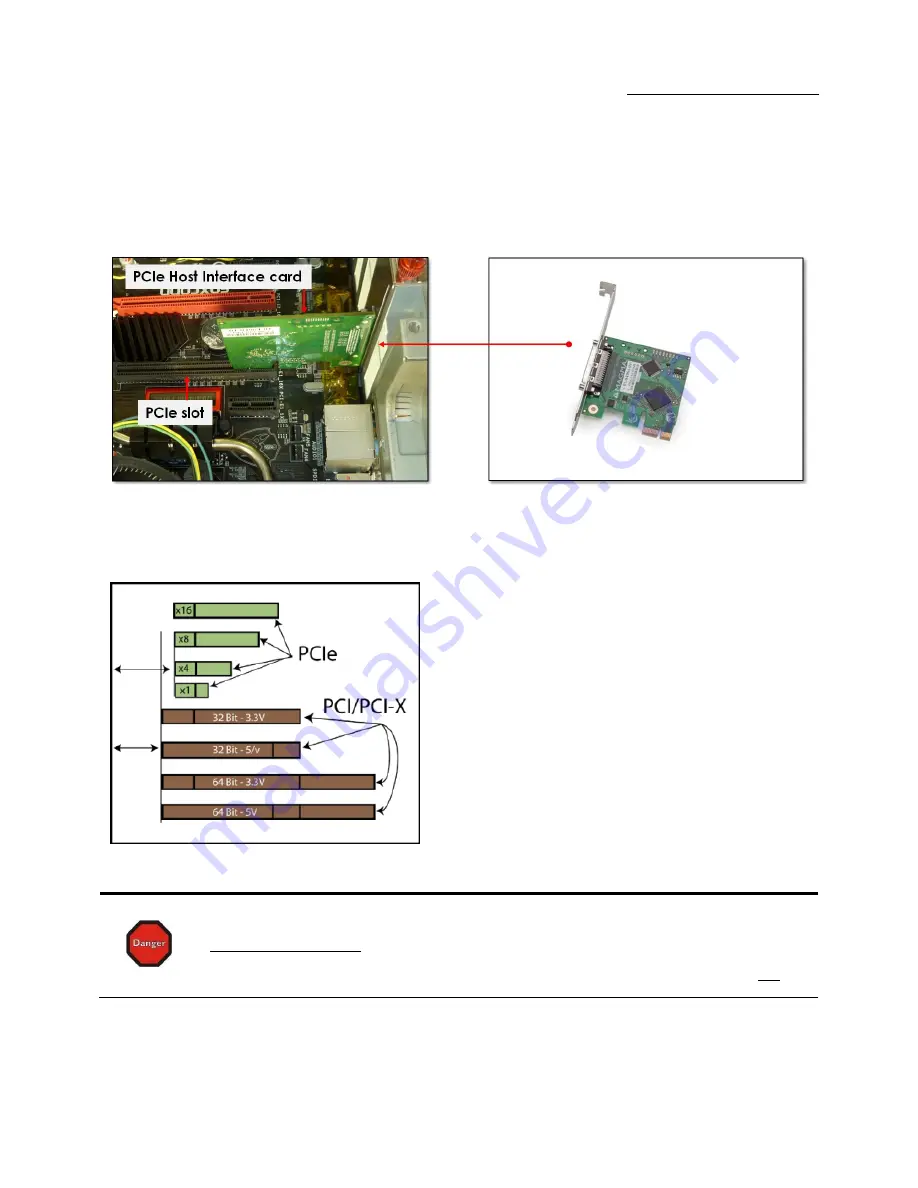
One Stop Systems
PE3RR PCI Expansion| 16
2.3
Install Host Interface Card
The PCI Express (PCIe) Host interface card allows you to connect the PE3RR and PE3RR-3.3V expansion chassis units to a PCI Express host
computer. The host system requires at least an x1 PCIe connector to facilitate this host card.
Install the Host adapter in a free PCIe slot on the host motherboard and then secure its bracket with the Phillips screw.
Notice that the PCI Express slots are located at a greater distance from the edge of the computer’s motherboard compared to the standard PCI
slots as illustrated in the picture below.
STOP
YOU MUST ONLY INSTALL THE PCIe HOST CARD INTO A
PCI EXPRESS SLOT
.
Only use cards WITH brackets.
This will ensure that your PCIe host card can only be inserted into a PCIe slot. Although PCI
Express cards without brackets may fit into conventional PCI slots, you run the risk of damaging the PCI Express host card if
you insert it into a PCI slot. Please ensure that your host computer has PCI Express slots and install the host card
only
into
a PCI Express slot.
Summary of Contents for PE3RR
Page 11: ...One Stop Systems PE3RR PCI Expansion 11 1 3 Overview of PE3RR ...
Page 23: ...One Stop Systems PE3RR PCI Expansion 23 3 1 3 Board Power LED indicator ...
Page 34: ...One Stop Systems PE3RR PCI Expansion 34 ...
Page 59: ...One Stop Systems PE3RR PCI Expansion 59 8 6 Fan Specifications ...
Page 68: ...One Stop Systems PE3RR PCI Expansion 68 ...
Page 75: ...OSS MANUAL PN 25 098 034 MFG OSS PE3RR User Manual ...
















































