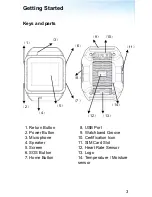5. APN Setting - Data Account Window (Under
Settings Section)
The Sensation requires a SIM card to access the internet
and transmit data.
Only use services that you trust and that offer adequate
security and protection against harmful software.
For the availability of these services, pricing, and
instructions, contact your service provider.
To activate or set up the service, select Settings > Data
Account. Manually add the APN information to the Web
Portal under "Options" in the "Edit" section.
.
6. Physiological data uploading settings
You can set up the uploading functions in your
Sensation to the Web Portal for: Heart Rate,
Temperature, Humidity, GPS Positioning, Pedometer,
etc.
To set the method, select the Tool Box icon > Server
Config.
Getting Started
13