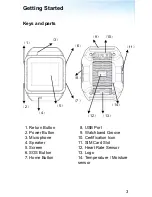1. Switch the Device On/Off
As shown in the picture display, please hold the Power
button until Sensation switches on or off.
2. Clock Interface
Sensation has two possible modes: Digital clock and
Analog clock. While the Clock window is open, hold the
‘Return’ button (on the upper left hand side) for 3
seconds to change the Clock from a Digital to Analog.
Lock the Clock mode by clicking the ‘Power’ button.
By clicking the ‘Return’ button, the Sensation will
announce the time out loud in the language you set.
Getting Started
11